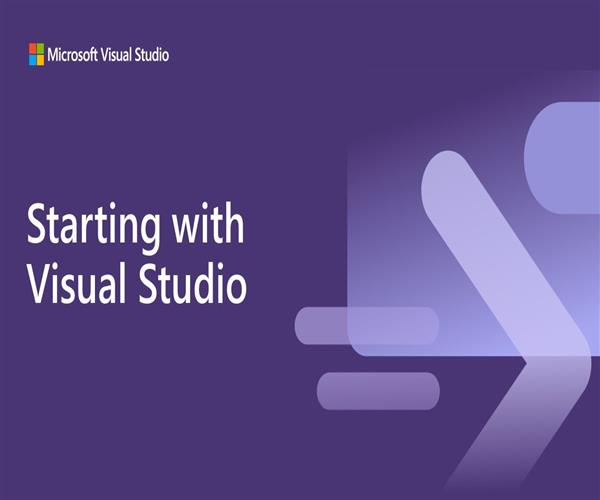Visual Studio is one of the most popular and powerful development environments available today. It is used by millions of developers around the world to create everything from small applications to large enterprise solutions. Visual Studio is an essential tool for any developer, and in this blog post, we'll explore the different activities that can be done with Visual Studio.
One of the most common activities with Visual Studio is writing code. Visual Studio provides an excellent development environment for coding in a number of different languages. It includes syntax highlighting, code refactoring, and IntelliSense autocompletion tools to help you get the most out of your coding time. If you’re looking to write robust and high-performing code, Visual Studio is a great choice.
Another popular activity with Visual Studio is debugging. Visual Studio provides an extensive set of debugging tools, including breakpoints, watch windows, and error reporting that make it easier to find and fix errors in your code. With Visual Studio, you can debug applications written in multiple languages, including C#, VB.NET, and JavaScript.
Visual Studio also provides powerful tools for creating graphical user interfaces. With the Visual Studio IDE, you can create modern and intuitive UIs for Windows applications and websites. The Windows Presentation Foundation (WPF) and Windows Forms libraries allow you to create stunning, interactive user interfaces. Visual Studio also provides the Windows Communication Foundation (WCF) library, which makes it easier to build connected applications that can communicate with each other over the internet.
For developing web applications, Visual Studio includes the ASP.NET and ASP.NET AJAX libraries. With these libraries, you can build dynamic web applications using HTML, CSS, JavaScript, and other languages. Visual Studio also includes tools for creating web services and deploying them to the web.
Deployment: Visual Studio also provides developers with tools for deploying their applications. It can be used to create Windows Installer packages, web deploy packages, and click-once packages. It also supports deployment of applications in Azure, Amazon Web Services, and other cloud-based services.
Testing: Visual Studio also provides developers with built-in testing and debugging tools. It has support for unit testing, integration testing, manual testing, load testing, and performance testing. It also provides a testing framework to help developers create automated tests for their applications.
Finally, Visual Studio includes a number of tools for creating and deploying databases. It includes tools for creating database schemas and for querying and manipulating data. The Entity Framework enables you to create a data model to represent the relational structure of the database. Visual Studio also includes tools for creating and managing SQL Server databases.
These are just some of the activities you can do with Visual Studio. With its vast array of features and tools, Visual Studio is an essential tool for any developer. Whether you’re a beginner or an experienced developer, Visual Studio provides the tools you need to create great applications.