The component of ms-word:
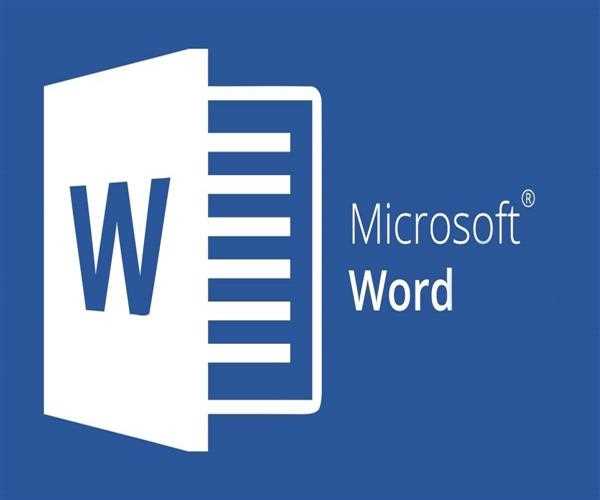
- File, Edit, View, Insert, Format, Tools, Table, Window, and Help menus are all found in the menu bar.
- The Standard Toolbar contains icons for menu command shortcuts.
- Pop-up menus for style, font, and font size; icons for boldface, italic, and underlining; alignment icons; number and bullet list icons; indention icons, the border icon, highlight, and font colour icons; and indention icons, the border icon, highlight, and font colour icons.
- Ruler You can use this ruler to set tabs, paragraph alignment, and other formatting options.
- Blinking vertical bar that indicates where the text you type will be inserted. The insertion point should not be confused with the mouse I-beam. Simply click the mouse where you want the insertion point to be moved to move it.
- Marker for the end of a file The end of the file is indicated by a non-printing symbol. This mark prevents you from inserting text after it.
- Bar of Choice (Gutter) A thin, invisible strip runs down the window's left edge. When you're in this location, your mouse cursor transforms to a right-pointing arrow. It can be used to choose a single line, a paragraph, or the complete document.
- Handle with a Split Split the window in half with a double-click (to view different portions of the same file). To return to one window, double-click it.
Read More: How to insert sound into a word document?