An Amped wireless range extender is a device that is used to extend the range of a wireless network. It works by picking up the wireless signal from your router and re-broadcasting it, effectively extending the range of your network to areas of your home or office that may not have had a strong enough signal before. Range extenders are useful for increasing the coverage of a wireless network in larger homes or offices, or in situations where the router is located too far away from certain devices to provide a strong signal. Range extenders can be plugged into an electrical outlet, and are typically easy to set up and use.
To set up an Amped wireless range extender:
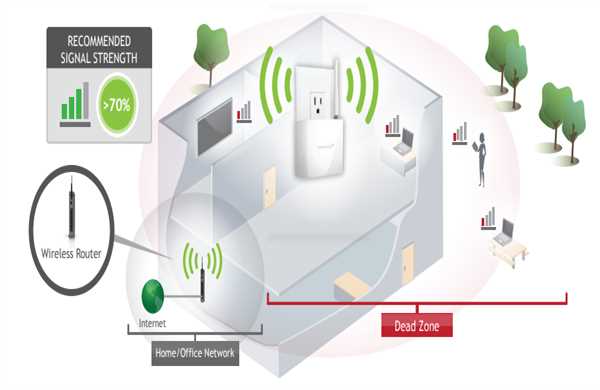
- Place the range extender within range of your wireless router. It should be within a few feet of the router to ensure a strong signal.
- Plug the range extender into a power outlet.
- Connect your computer or mobile device to the range extender's wireless network. The network name (SSID) and password should be printed on a label on the bottom or side of the range extender.
- Open a web browser and go to the range extender's configuration page. This is usually done by typing in the extender's IP address into the address bar of the web browser. The IP address should also be printed on the label on the bottom or side of the range extender.
- Follow the on-screen instructions to set up the range extender. This may include entering your wireless router's name and password, as well as selecting the channel and wireless mode.
- Once the setup is complete, unplug the range extender and move it to the desired location. Plug it back in and wait a few minutes for it to connect to your wireless network.
- Test the range extender by connecting to it wirelessly from a device that is farther away from your router than the range extender. You should be able to access the Internet from this device.
- If you are having trouble connecting to the range extender or getting it to work properly, consult the manufacturer's manual or website for troubleshooting tips.
In conclusion, an Amped wireless range extender is a useful device for extending the range of a wireless network and improving the coverage of your home or office. It is easy to set up and use, and can be plugged into any electrical outlet to provide an extended signal to areas that may not have had a strong enough connection before. Whether you're having trouble connecting to your wireless network in certain parts of your home or office, or simply want to improve your overall coverage, an Amped wireless range extender can be a valuable addition to your networking setup.