Android permissions play a crucial role in ensuring the security and privacy of user data on the Android platform. They define the actions and resources that an app can access, protecting users from potentially malicious or intrusive behavior. Permissions allow users to control the level of access granted to apps, giving them the ability to safeguard their personal information. In this answer, we will explore the role of Android permissions and how they are managed by the system.
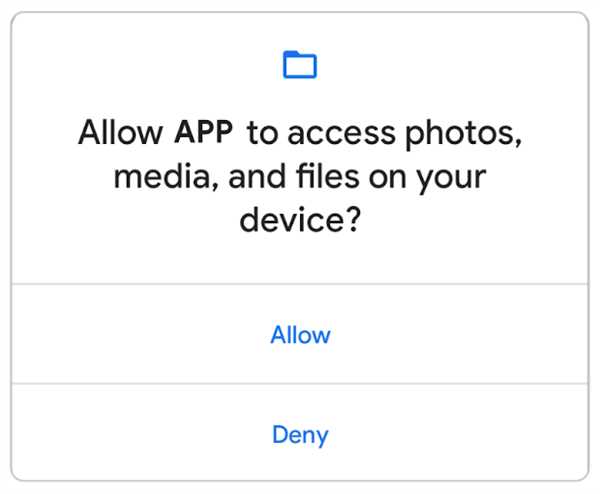
Android permissions act as a gatekeeper between apps and sensitive data or device functionality. They are categorized into two types: normal and dangerous permissions. Normal permissions are automatically granted to apps at installation without user intervention. These permissions typically involve non-sensitive actions or resources that do not pose a significant risk to user privacy or device security.
On the other hand, dangerous permissions require explicit user consent before they are granted to apps. These permissions include access to sensitive data like contacts, camera, microphone, location, or device features such as SMS, phone calls, or storage. When an app requests a dangerous permission, the Android system displays a permission prompt to the user, explaining why the permission is needed. The user can choose to grant or deny the permission request.
Android permissions are managed by the system through a permission model that enforces app isolation and user control. Each app declares the permissions it needs in its manifest file. The system checks the permissions requested by an app at installation or when the app is updated. This process is known as the permission declaration phase.
During the runtime, whenever an app attempts to access a protected resource or perform a restricted action, the system checks whether the app holds the necessary permissions. If the app lacks the required permission, a SecurityException is thrown, preventing unauthorized access. This runtime permission enforcement ensures that apps cannot bypass the initial permission prompt by requesting permissions dynamically.
To enhance user control, Android also provides the Settings app, where users can review and manage app permissions. Users can revoke granted permissions for installed apps individually, allowing them to fine-tune the level of access granted to each app. Additionally, Android periodically reviews and audits apps on the Play Store to ensure compliance with permission guidelines and to protect users from potential security risks.
Android permissions play a crucial role in maintaining user privacy and device security. By explicitly granting permissions, users have control over the data and resources that apps can access. The Android permission model ensures that apps cannot obtain sensitive information or perform restricted actions without obtaining proper consent. This system-level management of permissions helps create a secure and trustworthy environment for Android users.