Android handles memory management and garbage collection in a number of ways. First, each Android app has a separate process, and each process has its own heap. This means that an app cannot access the memory of another app, which helps to prevent memory leaks.
Second, Android uses a garbage collector to automatically free memory that is no longer being used. The garbage collector works by tracking all of the objects that are currently in use. When an object is no longer in use, the garbage collector removes it from memory.
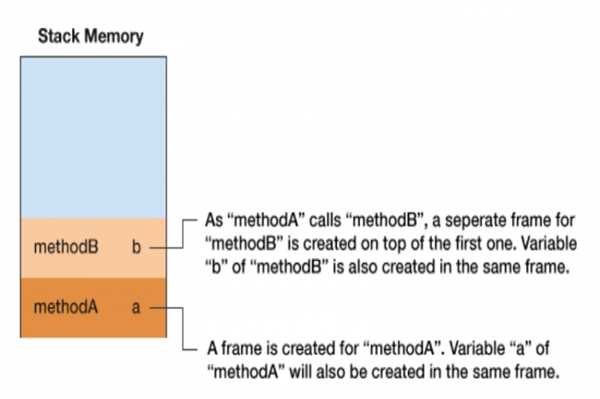
Third, Android uses a number of techniques to reduce the amount of memory that is used by apps. For example, Android can compress the code and data of an app, which can reduce the amount of memory that is needed to store the app.
Fourth, Android can kill apps that are not currently in use. This can free up memory that can be used by other apps.
By using a combination of these techniques, Android is able to effectively manage memory and garbage collection. This helps to ensure that apps run smoothly and that the device does not run out of memory.
Here are some tips for developers to help improve their app's memory management:
- Avoid creating unnecessary objects. Every object that you create takes up memory. If you can avoid creating objects that you don't need, you can free up memory that can be used by other objects.
- Release objects that you no longer need. Once you're done with an object, make sure to release it. This will free up the memory that the object was using.
- Use memory-efficient data structures. There are a number of data structures that are more memory efficient than others. If you can use memory-efficient data structures, you can free up memory that can be used by other objects.
- Use the Android SDK tools to profile your app. The Android SDK includes a number of tools that can help you to profile your app's memory usage. By profiling your app, you can identify areas where you can improve your app's memory management.
By following these tips, you can help to improve your app's memory management and make it more efficient.