Mobile phones come equipped with a range of accessibility settings designed to make the device more user-friendly and accessible to individuals with different abilities. These settings cater to a variety of needs, including visual impairments, hearing impairments, motor impairments, and cognitive impairments. Here are some common accessibility settings found on mobile phones:
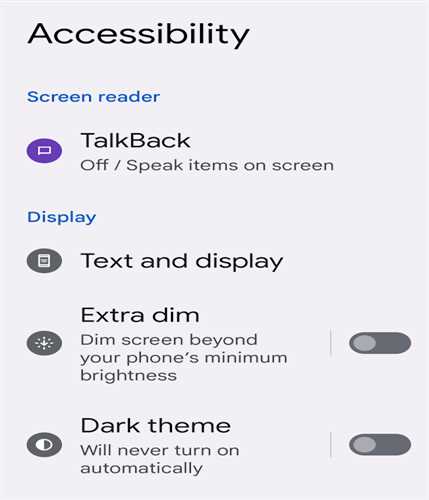
- Display Accommodations: These settings provide options to adjust the display for individuals with visual impairments. Features such as text size adjustment, bold text, color inversion, color filters, and high contrast modes allow users to enhance visibility and readability.
- VoiceOver/TalkBack: VoiceOver (iOS) and TalkBack (Android) are screen readers that provide spoken feedback to assist individuals with visual impairments. These features read aloud text, buttons, and other interface elements, allowing users to navigate the device using gestures and voice commands.
- Magnification Gestures: This feature allows users to zoom in on the screen by using gestures, making it easier to view content for individuals with visual impairments or those who prefer larger text.
- Closed Captions: Mobile phones offer the option to enable closed captions for videos, providing text-based descriptions of audio content. This benefits individuals with hearing impairments by allowing them to follow along with the dialogue.
- Hearing Aid Compatibility: Many mobile phones are compatible with hearing aids, enabling individuals with hearing impairments to connect their hearing aids wirelessly to the device and enhance sound quality.
- AssistiveTouch: AssistiveTouch is a feature that assists individuals with motor impairments. It provides on-screen touch gestures, virtual buttons, and shortcuts, reducing the need for physical button presses or complex gestures.
- Switch Control: Switch Control allows individuals with motor impairments to control their device using external switches or assistive devices. It provides customizable scanning options and the ability to perform various actions by activating switches.
- Speak Selection/TalkBack: These features allow users to select text and have it read aloud, supporting individuals with reading difficulties or cognitive impairments.
- Gesture Navigation: Gesture navigation replaces traditional buttons with intuitive swipe gestures, simplifying device navigation for individuals with motor impairments.
- Accessibility Shortcut: This feature enables users to access frequently used accessibility settings quickly by assigning them to a shortcut gesture or button press.
- Visual Alerts and Vibrations: Mobile phones offer visual and haptic feedback options, such as LED flash notifications and vibrating alerts, for incoming calls, messages, and other notifications. This benefits individuals with hearing impairments by providing alternative means of notification.
These are just a few examples of the accessibility settings available on mobile phones. The specific options and features may vary depending on the operating system and device model. Mobile phone manufacturers continually strive to improve accessibility, ensuring that users with different abilities can fully utilize and enjoy their devices.