Sharing your location on WhatsApp is a very simple and easy process. It is extremely useful and convenient if you need to let your friends, family, or colleagues know where you are.
This feature is available on Android and iOS devices and can be accessed within the WhatsApp app. In this article, we will explain how to share your location on WhatsApp on both platforms.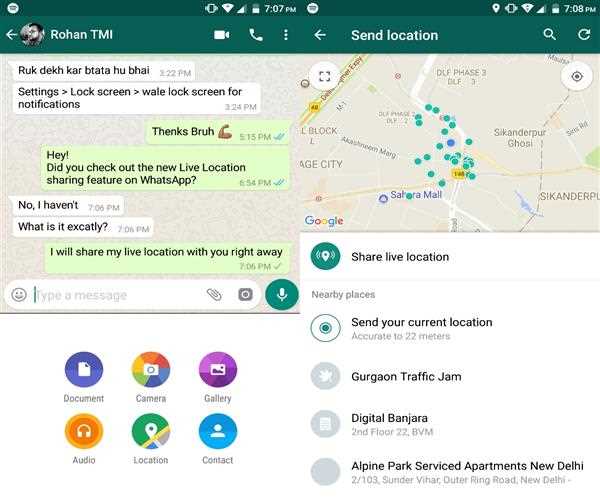
On Android
1. Open the WhatsApp app and select the conversation with the person or group you want to share your location with.
2. Tap the “+” icon at the bottom of the screen and select “Location” from the list of options.
3. You can now see your current location on the map. If you want to share a different location, enter the address in the search bar at the top of the screen.
4. Once you’ve selected the location you want to share, you can tap the “Share” button in the bottom right corner of the screen. Your location will then be sent to the recipient.
On iOS
1. Open the WhatsApp app and select the conversation with the person or group you want to share your location with.
2. Tap the “+” icon at the bottom of the screen and select “Location” from the list of options.
3. You can now see your current location on the map. If you want to share a different location, enter the address in the search bar at the top of the screen.
4. Once you’ve selected the location you want to share, you can tap the “Send” button in the bottom right corner of the screen. Your location will then be sent to the recipient.
Sharing your location on WhatsApp is easy and can be done with a few simple steps. It is a convenient way to let your friends, family, or colleagues know where you are and can be done on both Android and iOS devices.