WhatsApp is a popular messaging app that allows users to share photos, videos, and other media with their contacts. One of the features of WhatsApp is the ability to share video status updates, which are short videos that can be viewed by your contacts for 24 hours. If you come across a video status on WhatsApp that you would like to save, there are a few different ways to do so.
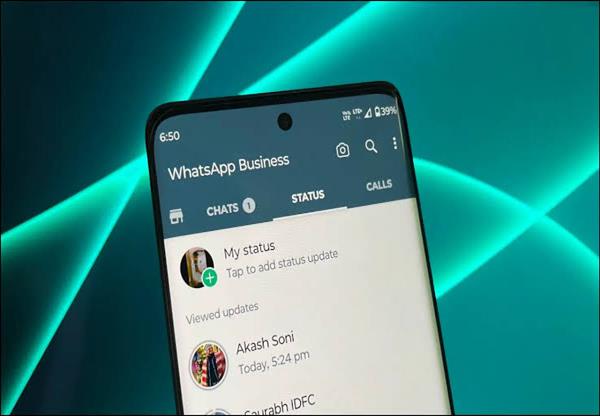
Method 1: Use a File Manager App
One of the easiest ways to save a video status on WhatsApp is to use a file manager app. Here are the steps:
- Open WhatsApp and view the video status that you want to save.
- Access your file manager application and locate the folder labeled "WhatsApp".
- Navigate to the ".Statuses" folder located within the Media folder.
- In this folder, you will see all the statuses that you have viewed recently. Find the video status that you want to save, and then copy or move it to a different folder on your device.
Method 2: Use a Screen Recording App
If you are unable to find the video status file on your device using a file manager app, you can use a screen recording app to record the video status as it plays. Here are the steps:
- Open WhatsApp and view the video status that you want to save.
- Open your screen recording app and start a new recording.
- Play the video status on WhatsApp while the screen recording app is running.
- Stop the screen recording once the video status has finished playing.
- The video that you have recorded will be stored in the gallery or camera roll of your device.
Method 3: Use a WhatsApp Status Saver App
Another option is to use a WhatsApp status saver app. These apps allow you to view and save video statuses from WhatsApp without having to use a file manager or screen recording app. Here are the steps:
- Download and install a WhatsApp status saver app from the Google Play Store or Apple App Store.
- Open the app and give it permission to access your device's storage.
- The app will display all the video statuses that you have viewed recently on WhatsApp.
- Find the video status that you want to save and tap on it.
- The app will save the video status to your device's camera roll or gallery.
There are several ways to save a video status on WhatsApp. You can use a file manager app to locate and copy the video status file, use a screen recording app to record the video as it plays, or use a WhatsApp status saver app to save the video status directly from WhatsApp. By using one of these methods, you can easily save video statuses that you want to keep for longer than the 24-hour viewing window.