WhatsApp is a popular instant messaging platform that allows users to share text, images, videos, and audio messages with their contacts. One of the features of WhatsApp is the status feature, where users can share updates or photos that disappear after 24 hours. Although WhatsApp status is designed to be temporary, sometimes, you may come across a status that you want to save for future reference or enjoyment.
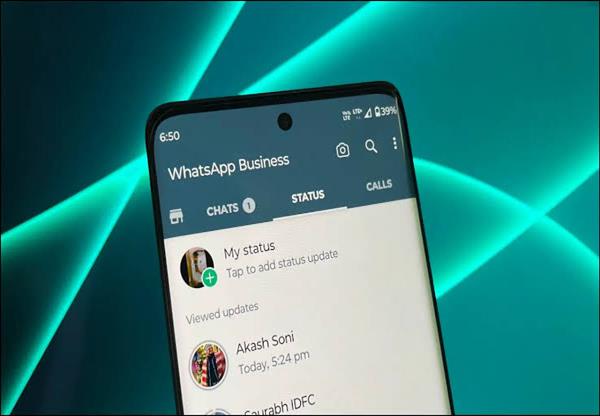
The good news is that you can save WhatsApp status. However, the steps you need to follow may be different depending on the device you're using. For Android users, you can use a file manager app to save WhatsApp status. Follow these steps:
- Check the status on WhatsApp that you want to save to your device.
- Launch the file manager app on your Android smartphone. You can download a file manager app from the Google Play Store if you don't have one.
- In the file manager app, go to the WhatsApp folder, which is usually located in the internal storage of your device.
- From the WhatsApp folder, go to the Media folder, then .Statuses.
- Here, you'll find all the statuses that you've viewed recently. Select the status that you want to save and copy it to another folder on your device.
For iPhone users, the process of saving WhatsApp status is a bit more complicated since iOS is a closed operating system. However, you can still save WhatsApp status using a third-party app like Status Saver. Here's how to do it:
- Download and install the Status Saver app from the App Store.
- Launch WhatsApp and see the status that you want to save to your gallery.
- Open the Status Saver app, and it will automatically detect the status that you've viewed.
- Click on the status that you want to save, then tap on the download button.
It's essential to note that saving someone's WhatsApp status without their permission may infringe on their privacy rights. Always seek permission before saving someone's status, and if in doubt, it's best to err on the side of caution and avoid saving it.
In conclusion, it's possible to save a WhatsApp status using a file manager app on Android or a third-party app on iOS. However, it's essential to respect other people's privacy when using this feature. Always seek permission before saving someone's status, and be mindful of how you use the content you save.