A main domain in Google Analytics is the top-level domain of a website (e.g., example.com). This is the main URL that users type into their web browser to access the site.
A subdomain is a secondary domain that is part of a larger primary domain (e.g., blog.example.com). Subdomains are created by adding a prefix to the primary domain name, such as 'blog' or 'store'.
Here are some examples of main domains and subdomains:
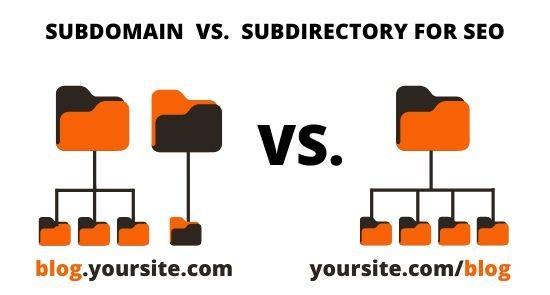
- example.com (main domain)
- store.example.com (subdomain)
- blog.example.com (subdomain)
- support.example.com (subdomain)
There are a few key differences between main domains and subdomains in Google Analytics:
Tracking code: A separate tracking code must be installed on each main domain and subdomain that you want to track in Google Analytics. This means that you will need to set up and manage multiple tracking codes if you want to track multiple main domains and subdomains in the same Google Analytics account.
Property setup: In Google Analytics, each main domain or subdomain is set up as a separate property. This means that you will need to create a separate property for each main domain and subdomain that you want to track.
Data collection: Google Analytics will collect data separately for each main domain and subdomain that is being tracked. This means that you will need to switch between properties or use segments to view and compare data for different main domains and subdomains.
Reporting: Google Analytics will generate separate reports for each main domain and subdomain that is being tracked. This means that you will need to switch between properties or use segments to view and compare data for different main domains and subdomains.
Overall, it is important to understand the differences between main domains and subdomains in Google Analytics in order to properly set up and manage your tracking and reporting.
In Google Analytics, you can track and analyze data for each main domain and subdomain that you want to monitor. You will need to install a separate tracking code on each main domain and subdomain and set up a separate property in your Google Analytics account for each one. This will allow you to view and compare data for different main domains and subdomains separately.