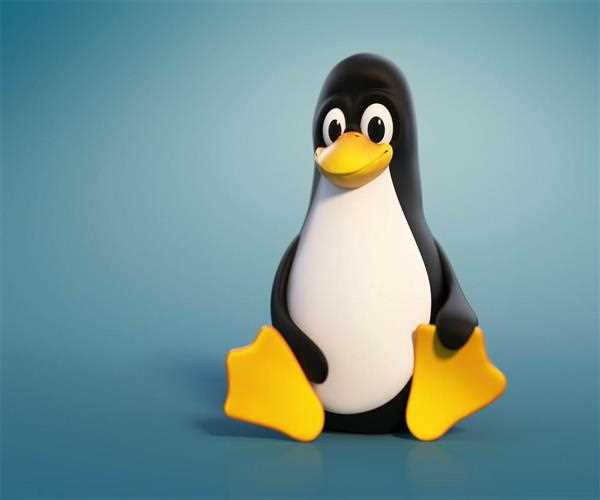
- You can use the 'find' command to look for files for which you have a rough idea of the filenames. The simplest version of the command looks for files that meet the specified search parameters in the current directory and its subdirectories. You can look for files based on their name, owner, group, type, rights, date, and other attributes.
- At the prompt, type the following command to get a list of all files in the current directory.
- find .
- Use the -name argument to identify files that match a certain pattern. Filename metacharacters (such as *) can be used, but they must either be preceded by an escape character () or enclosed in quotes.
- find . -name pro\*
- The find command gives a variety of options for narrowing down your search. In a Terminal window, type man find and click Enter to learn more about the find command.
Read More: How to copy files to a Floppy Disk safely?