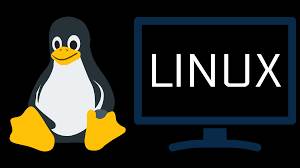
- A command is a request that we give to our computer to perform a specific task. It is referred to as terminal in Mac OS and Linux, and command prompt in Windows. Case is always taken into account while issuing commands.
- The command pwd stands for (print working directory). It shows the user's current working directory or location. It shows the entire working path, beginning with /. It's a built-in feature.
- The ls command is used to display a folder's contents. All of the files in the indicated folder will be listed.
- The cd command stands for 'change directory' (change directory). It's used to switch from the current directory to the one you want to work in.
- You can make your own directory with the mkdir command.
- To remove a directory from your system, use the rmdir command.
Read More: What are inode and process id?