Steps to export data in Excel format in MS-Access:
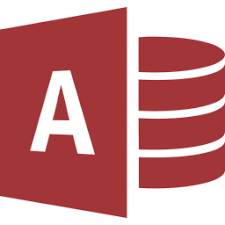
- Click Excel in the Export group on the External Data tab.
- Examine the suggested file name for the Excel workbook in the Export - Excel Spreadsheet dialogue box (Access uses the name of the source object). You can change the file name if you wish.
- Select the desired file format in the File Format box.
- Select Export data with formatting and layout if you're exporting a table or a query and wish to export prepared data.
- Select the Open the destination file when the export operation is complete check box to view the destination Excel workbook after the export operation is complete.
Read More: Explain The Microsoft Access Database In Simple Terms?