Yes, Is it possible to run Mac OS on a Windows PC:
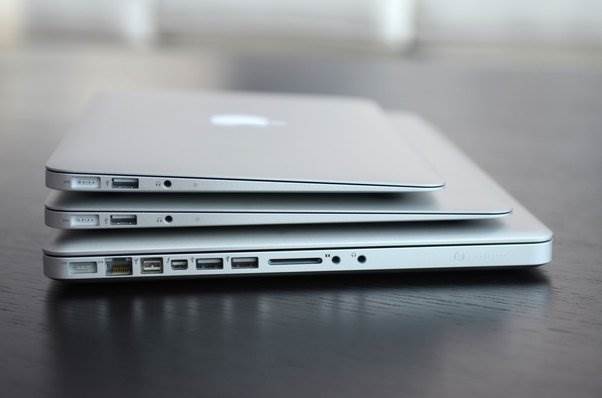
- Individuals can install and operate the Microsoft Windows operating system on a Macintosh using the Mac OS X operating system. On a PC, however, such cross-platform functionality is unavailable. On a Windows computer, the Mac OS cannot be installed natively.
- In the lower left-hand corner of your PC's screen, click the 'Start' menu button. 'My Computer' should be selected. Right-click your hard drive's C: and D: drives and select 'Properties.' Click 'Defragment Now' on the Tools menu.
- Pear PC PowerPC Architecture Emulator can be downloaded here. This download could take many hours, depending on your Internet connection. The PearPC software is free and open-source. PearPC will generate a Mac hardware emulation on your PC, allowing you to install and run the Mac OS.
- Do a double-click on the PearPC file you just downloaded. The contents of the file are immediately extracted to your local hard drive. Select your desktop when the dialogue box asks you to choose a destination.
- Make a copy of your Mac OS X installation disc as a disc image. Open the Mac OS X installation disc with a professional disc copier programme after inserting it into your PC or Mac. Select 'Create Disk Image' from the 'File' menu.
- To install PearPC, save the disc image to your installation location. If you prepared the disc image on a different computer, transfer it to the Windows-based PC where you want to install the Mac OS using a USB cable, flash drive, or CD/DVD disc.
- Open the PearPC application file on your Desktop. Click 'Create New Configuration File' on the welcome screen.
- Follow the on-screen instructions to complete the installation. PearPC will ask you to locate the Mac OS X disc image as well as the original PearPC data files that you saved. Click 'Next' and follow the steps in the dialogue box to complete the installation.
- On your desktop, double-click the Mac OS X icon. The PearPC emulator will launch and your Mac OS X installation image disc will be launched.
Read More: What is the best thing about Google AdSense?