Cancel an OS update on a Mac:
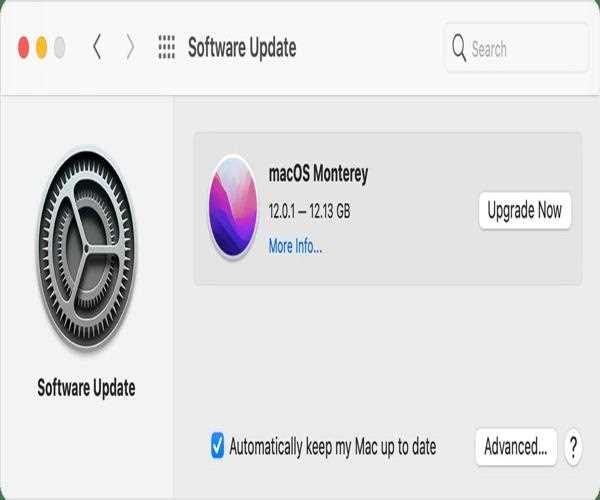
- To return to the previous settings, press the Update button once more. As a result, the OS upgrade process has been put on hold. To cancel the full update process, locate the Option button and hold it down. Within a few seconds, a Cancel button will appear on the Option button.
- On a Mac, you can cancel a software download. When you hold down the Option key when selecting 'Purchases' from the Mac App Store, the 'Pause' button becomes 'Cancel.'
- Make sure you're signed into the Mac App Store if you have an iTunes account. To return to the previous settings, press the Update button once more. To cancel the full update process, locate the Option button and hold it down. Within a few seconds, a Cancel button will appear on the Option button.
Read More: What are problems with my Mac that I can detect early on?