Steps To remove Firefox as your default browser:
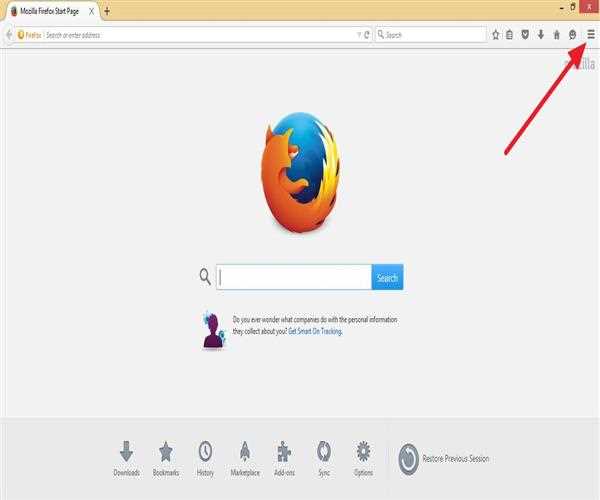
- Select Settings from the menu button.
- The default browser option is found in the Startup section at the top of the page in the General panel.
- Make the Make Default button your default setting.
- If it isn't already open, go to Windows Settings and open the Default applications section. (Click the Settings icon in the Windows Start menu, then Apps, then Default apps.)
- Click the browser that is currently listed in the Web browser section of the Default applications panel.
- To make Google Chrome your default browser, go to the Choose an app tab and select it.
- In the Web browser area, you'll notice that Google Chrome is set as the default browser in Windows 10.
Read More : How do I keep Firefox from saving my password?