Steps to keep Firefox from saving my password:
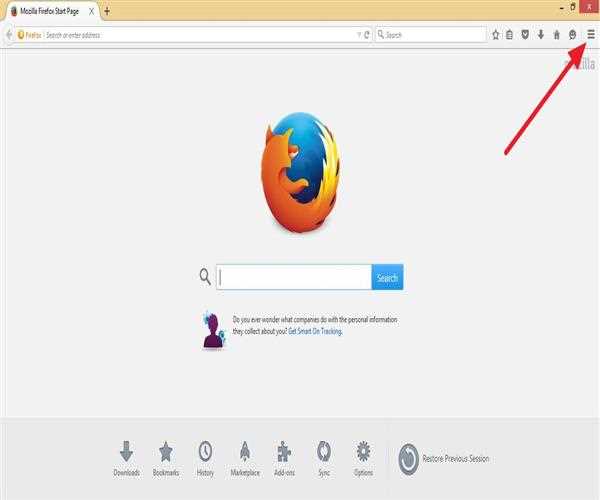
- Disable the password management option in Firefox.
- By default, Firefox remembers usernames and passwords. To alter your preferences, go to:
- Select Settings from the menu button.
- Click the Exceptions. button to the right of Ask to save logins and passwords for websites and enter the website URL to prevent Firefox from saving logins and passwords for that website.
- Remove the checkmark next to Ask to save logins and passwords for websites to prevent Firefox from saving logins and passwords for all websites.
- Close the page about: preferences. Any modifications you make will be stored automatically.
Read More : How do I make Firefox or Chrome the default browser in Windows?