The Mozilla Corporation oversees the development of Mozilla Firefox, a free open-source browser. Firefox is available on Windows, Mac OS X, Linux, and Android. Gecko is used by Firefox to render webpages, and it supports both current and future Web standards. Steps to set Firefox as the default browser:
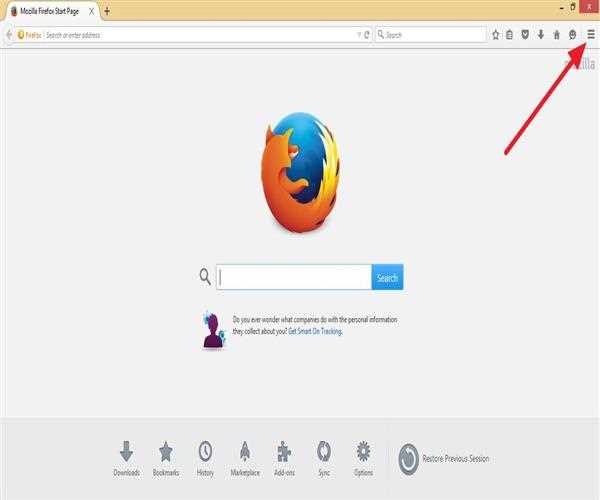
- Select the Settings icon from the Windows Start menu.
- On the left pane, click Apps, then Default Apps.
- Scroll down and select Web browser from the drop-down menu.
- In the pop-up window that appears, select Firefox from the list of available browsers.
- Firefox is now your default web browser.
Read More : Is the Firefox password reset ridiculous?