Steps to change the Safari home page on a Mac:
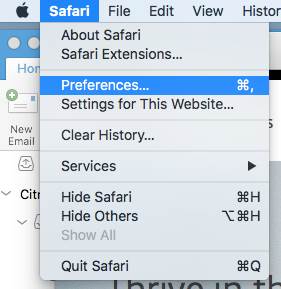
- Select Safari > Preferences, then General in the Safari software on your Mac.
- Enter a web page address in the Homepage area. Set to Current Page to simply use the web page you're now reading.
- You can choose when your homepage is displayed.
- Your homepage will open in new windows: Choose Homepage from the 'New windows open with' pop-up option.
- Create new tabs with your homepage in them: Choose Homepage from the 'New tabs open with' pop-up option.
- Choose History > Home in Safari to instantly open your homepage.
Read More: How do I fix AMP issues in Google Webmaster Tools?