When your application link is not responding, it can be a frustrating experience. There could be several reasons why the link is not working, including network connectivity issues, server problems, or a faulty application. Here are some troubleshooting steps to follow to resolve the issue: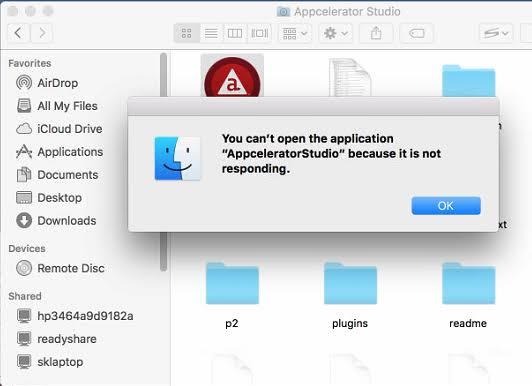
- Check your internet connection: If your internet connection is not stable, the application link may not load or respond. Check your network settings and make sure you are connected to a stable network. You can also try resetting your modem or router to see if that helps.
- Try accessing the link from a different device: If the link is not working on one device, try accessing it from another device, such as a phone or tablet. This can help determine if the issue is with the device or the link.
- Clear your browser cache and cookies: Sometimes, an application link may not work due to cached data or cookies stored in your browser. One way to address this problem is by clearing your browser cache and cookies, which can aid in resolving the issue. You can accomplish this by accessing your browser settings and selecting the "Clear browsing data" option.
- Disable browser extensions: Browser extensions can sometimes interfere with the functionality of an application link. Disable any browser extensions you have installed and try accessing the link again.
- Check the server status: If the application link is not working for everyone, it could be a server issue. Check the status of the server by visiting the website's social media pages or contacting customer support.
- Restart your device: Restarting your device can sometimes resolve issues with applications and links. Turn off your device and turn it back on again to see if the link starts working.
- Try using a different browser: If the link is not working on your current browser, try accessing it from a different browser, such as Chrome, Firefox, or Safari.
- Update your browser: Outdated browsers can sometimes cause issues with application links. It is important to ensure that your browser is up-to-date with the latest version.
- Contact customer support: If none of the above solutions work, contact customer support for the application or website you are trying to access. They have the potential to offer supplementary steps for troubleshooting or fix the issue on your behalf.