Unfortunately, it is not possible to join a Telegram group without first creating an account on Telegram. Telegram is a messaging app that allows users to create or join groups and channels to communicate with others. To join a group on Telegram, you must first create an account on the platform and download the app on your device.
Telegram requires users to create an account to ensure the security and privacy of its users. The app uses end-to-end encryption to protect messages sent between users. This encryption is only possible if the user has created an account on Telegram and is logged in.
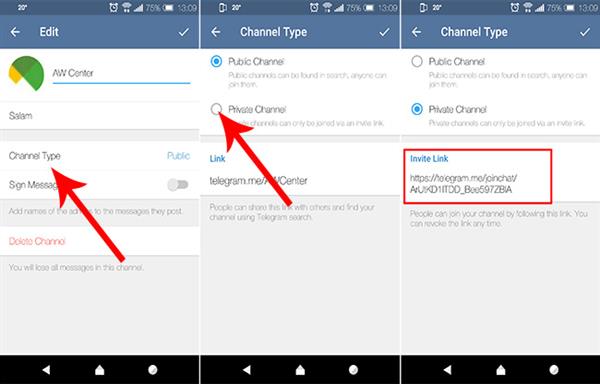
To create an account on Telegram, you need to follow the following steps:
- Download the Telegram app on your device.
- Launch the app and tap on the “Start Messaging” button.
- Enter your phone number and tap “Next”.
- Telegram will send a verification code to your phone number via SMS.
- Enter the verification code in the app to confirm your phone number.
- Choose a username and complete your profile.
Once you have created an account on Telegram, you can join a group by following these steps:
- Open the Telegram app.
- Search for the group you want to join using the search bar at the top of the screen.
- Tap on the group name to view the group information.
- Tap on the “Join Group” button to join the group.
It is important to note that some Telegram groups may require an invitation link to join. If this is the case, you will need to obtain the link from a member of the group.
In summary, it is not possible to join a Telegram group without first creating an account on the platform. This is because Telegram requires users to create an account to ensure the security and privacy of its users. Once you have created an account on Telegram, you can easily join any group by searching for the group and tapping on the “Join Group” button.