There are a few reasons why your website might not be getting indexed by Google, even if you have tried to fetch it through Google Webmaster. Here are a few of the most common reasons:
- Your website is new. It can take Google some time to index new websites. Typically, it takes Google around 2-4 weeks to index a new website. However, it can take longer for some websites, especially if they are not well-designed or do not have much content.
- Your website is blocked by robots.txt. Robots.txt is a file that tells Google which pages on your website you do not want to be indexed. If you have a robots.txt file, make sure that it is not blocking the pages that you want to be indexed.
- Your website has duplicate content. Duplicate content is content that appears on multiple websites. Google does not like to index duplicate content, so if your website has a lot of duplicate content, it may not be indexed.
- Your website has low-quality content. Google prefers to index high-quality content. If your website has low-quality content, it may not be indexed.
- Your website has technical errors. Technical errors can prevent Google from crawling and indexing your website. If you are having trouble getting your website indexed, check for technical errors.
If you have tried all of the above and your website is still not getting indexed, you can contact Google Webmaster support for help.
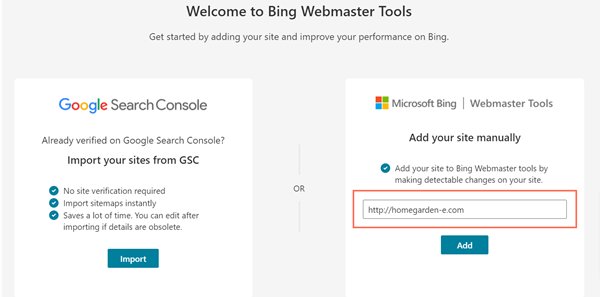
Here are some things you can do to improve your chances of getting your website indexed:
- Submit your website to Google Search Console. Google Search Console is a free tool that helps you manage your website's presence in Google search results. When you submit your website to Google Search Console, Google will be able to crawl and index your website more easily.
- Create a sitemap. A sitemap is a file that tells Google about the pages on your website. Google uses sitemaps to help it crawl and index your website more efficiently.
- Use relevant keywords in your website's title tag and meta descriptions. The title tag and meta descriptions are two of the most important factors that Google uses to determine whether or not to index a page. Make sure that your title tag and meta descriptions are relevant to the content of your page and contain keywords that people are likely to search for.
- Get backlinks from other websites. Backlinks are links from other websites to your website. Google uses backlinks as a signal of quality, so the more backlinks you have, the more likely your website is to be indexed.
By following these tips, you can improve your chances of getting your website indexed by Google.