There are a few reasons why you might be unable to access your mail in Microsoft Outlook and it says "Cannot display the folder. Cannot connect to the server." Here are a few of the most common reasons:
- Your internet connection is down. If your internet connection is down, you will not be able to connect to your email server. Check your internet connection and make sure that it is working properly.
- Your email server is down. If your email server is down, you will not be able to connect to it. You can check the status of your email server by contacting your email provider.
- Your email account is not configured correctly. If your email account is not configured correctly, Outlook will not be able to connect to it. Make sure that your email settings are correct and that you have entered your password correctly.
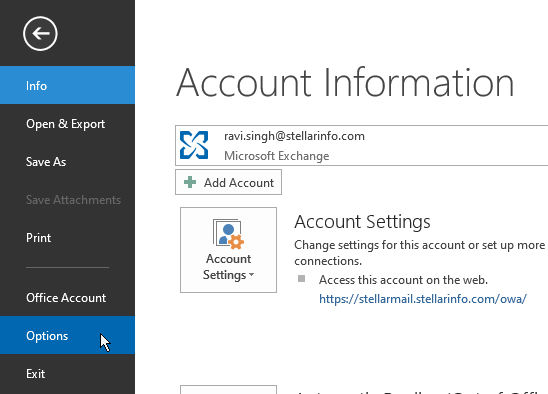
- There is a problem with your email client. If there is a problem with your email client, such as a bug or a corrupted file, you may be unable to connect to your email server. Try restarting Outlook or reinstalling it.
If you have tried all of the above and you are still unable to access your mail in Microsoft Outlook, you can contact your email provider for help.
Here are some things you can do to prevent this from happening in the future:
- Keep your internet connection up to date. Make sure that your internet service provider is providing you with the latest updates for your modem and router.
- Keep your email client up to date. Make sure that you are using the latest version of Microsoft Outlook.
- Back up your email regularly. This way, if you do experience problems, you can restore your email from a backup.
By following these tips, you can help to prevent problems with your email in Microsoft Outlook.