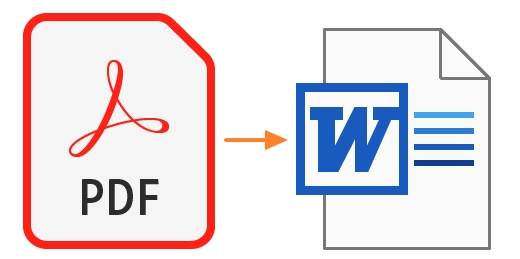Convert a PDF to Word:
- Right-click the PDF you wish to open and select Open With. If you're using a Mac and don't have a right mouse button, click the file while using Control. A context menu will appear.
- Choose a programme to open with. It can be found near the top of the menu. A new menu will appear.
- On the menu, select Word or Microsoft Word. This launches Word and tries to open the PDF.
- To convert the file, click OK. The file will be converted to Word's format, and the results will be displayed. If you're converting a huge file, expect it to take a few minutes.
- Make changes to the Word document.
- Save the PDF that has been transformed.
Read More: How do I open a saved PDF in a Word doc form using Windows 10?