- Open Control Centre and move the Brightness slider to the bottom to dim the screen. Auto-Brightness automatically adjusts the brightness of your screen to the lighting conditions. Set Auto-Brightness to On in Settings > General > Accessibility > Display Accommodations to enable it.
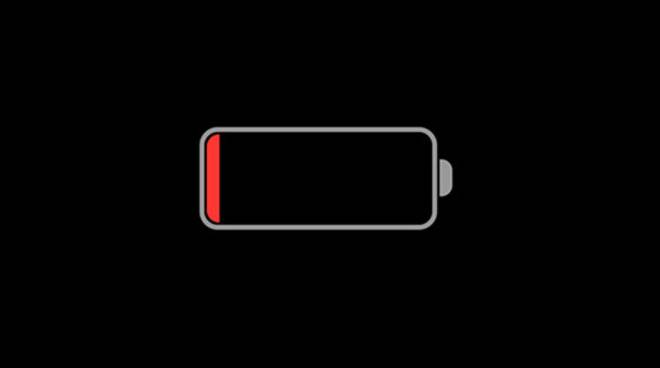
- Because you can view the percentage of your battery used by each program on iOS, you can simply control your device's battery life (unless the device is charging). Go to Settings > Battery to see your usage. To save battery life, dim the screen or use Auto-Brightness.
- When your iPhone's battery life starts to run out, you can use Low Power Mode to extend it. When your battery level drops to 20% and 10%, your iPhone notifies you and allows you to turn on Low Power Mode with a single tap. You may also enable it in Settings > Battery.
Read More: Do the iPhone 13 and iPhone 13 Pro have the same battery life?