If the Woke app is not working on Android devices downloaded from Google Play, there could be several reasons behind this issue. Here are some possible explanations:
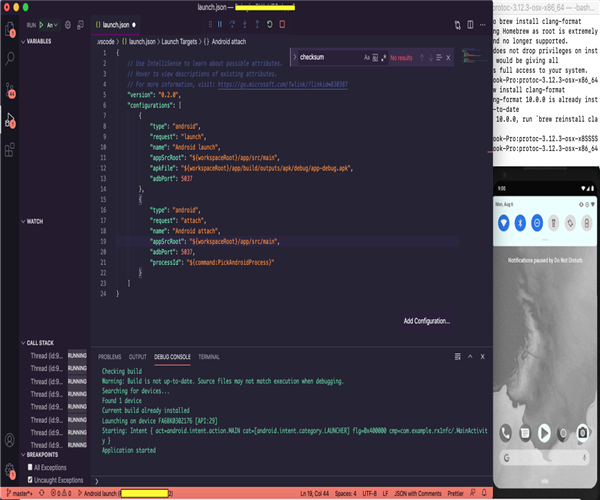
Compatibility Issues: The Woke app may have compatibility issues with certain Android devices or versions. It's possible that the app is not optimized for specific device configurations, screen sizes, or Android OS versions. Developers need to ensure that the app is tested on a wide range of devices to ensure compatibility.
Device Requirements: The Woke app might have specific hardware or software requirements that are not met by certain Android devices. For example, if the app requires a certain minimum version of Android or specific hardware features (such as a gyroscope or camera), it may not function properly on devices that do not meet these requirements.
Network Connectivity: The app's functionality may depend on a stable internet connection. If the device has a weak or unreliable network connection, it can cause the app to not work as expected. Users should check their network connectivity and try running the app with a stable internet connection.
Server Issues: If the Woke app relies on server-side functionality, any issues with the app's backend servers can lead to the app not working properly. If the servers are experiencing downtime, maintenance, or other technical problems, it can prevent the app from functioning correctly.
App Updates: It's possible that the Woke app requires an update to address bugs, compatibility issues, or security vulnerabilities. If the app hasn't been updated for a long time, it may encounter issues on newer versions of Android or with the latest devices. Users should check for available updates in the Google Play Store and install them.
Insufficient Device Resources: The Woke app may require significant device resources, such as memory or processing power, to function properly. If the device has limited resources or is running multiple resource-intensive apps simultaneously, it can cause the Woke app to lag, freeze, or crash.
Conflicting Apps: Certain apps installed on the device may conflict with the Woke app, leading to compatibility or performance issues. Incompatible or poorly coded apps can interfere with each other, causing unexpected behavior. Users should try uninstalling or disabling other apps to see if they are causing conflicts.