Steps to fix Google Play says 'Can not connect on your Android phone:
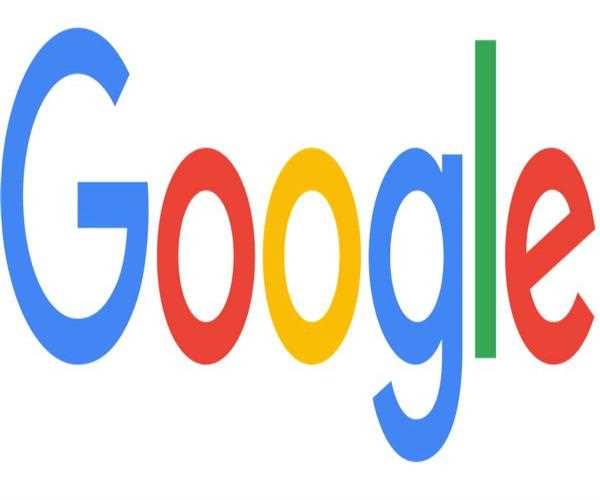
- make sure your internet is working-Turn on Airplane mode for roughly 30 seconds if you're on a mobile network. Then turn it back on and turn on your mobile data. You can try restarting the router if you're linked to a Wi-Fi network. Then restart your device to verify if the problem has been resolved.
- Connect to a different network.-Change the network on your phone. Normally, sign in to your Google account on your smartphone. You can now return to your former network without having to deal with the Google server issue.
- Make sure your time and date are correct.- Open your phone's Settings app. Scroll down and select System from the drop-down menu. Select Date & Time. Turn off 'Use network-provided time' by clicking on it. Then press it again, this time selecting 'Use network-provided time.'
- Disallow two-factor authentication.-Open the Preferences menu. Locate and click the Google tab. Tap Take control of your Google Account Select 2-step verification from the Security tab. You'll be taken to your default web browser. Re-enter your Google account information. To turn off the procedure, tap Turn off.
Read More: Why is Google showing a totally wrong location on my Android?