Android Studio is a powerful integrated development environment (IDE) used for creating Android applications. While it is possible to run Android Studio on a low-end PC with 2 GB RAM, an Intel Core 2 Duo processor, and no dedicated graphics card, it may not provide the optimal experience due to the limited hardware resources. Here, we will discuss the feasibility and potential challenges you may face when running Android Studio on such a system.
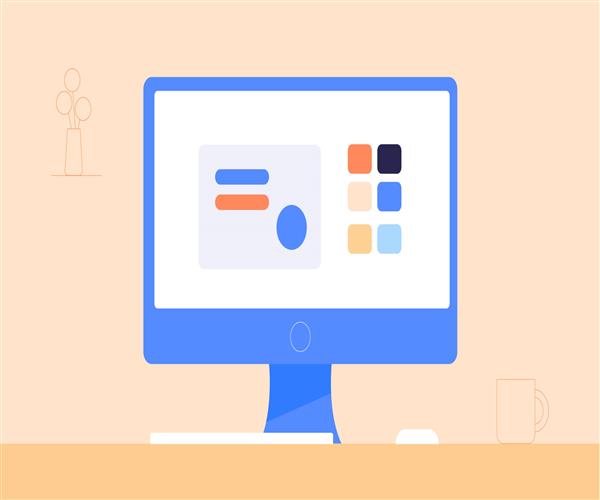
Firstly, it's important to note that Android Studio has certain minimum system requirements to function properly. The official documentation states that a minimum of 3 GB RAM is recommended, while 8 GB or more is preferred. With only 2 GB RAM, your system will be operating with limited memory capacity, which can lead to sluggish performance, frequent lags, and even crashes when working with resource-intensive tasks in Android Studio.
The Intel Core 2 Duo processor, although capable of running Android Studio, is quite outdated by today's standards. It lacks the processing power of modern CPUs, which could further impact the overall performance of Android Studio. The compilation, debugging, and running of the emulator may take significantly longer, causing frustration and slowing down your development workflow.
Additionally, the absence of a dedicated graphics card can limit your ability to utilize certain features in Android Studio. The emulator heavily relies on graphics processing, which allows you to test your applications on virtual Android devices. Without a dedicated graphics card, the emulator may run slowly or may not be usable at all. This can hinder your ability to thoroughly test and debug your applications, as real-time feedback is crucial for efficient development.
To overcome some of these limitations, you can try a few workarounds. Firstly, ensure that no unnecessary background processes are running to minimize RAM usage. Closing other applications while using Android Studio can help alleviate the strain on your limited resources. It's also advisable to use a lightweight operating system, such as a Linux distribution, which can be more efficient than resource-hungry alternatives like Windows.
Another alternative is to utilize Android Studio's "Instant Run" feature, which enables faster deployment of code changes to the emulator or physical devices. This can help reduce the time spent waiting for the application to compile and run, making development slightly more efficient on low-end hardware.
However, it's important to set realistic expectations when using Android Studio on a low-end PC. The performance may not meet the standards of a more powerful system, and you may encounter various issues and limitations. It's recommended to keep your projects simple and avoid heavy resource usage, such as running multiple emulators simultaneously or working with large projects that require extensive processing power.