Steps to add a device to a Google account:
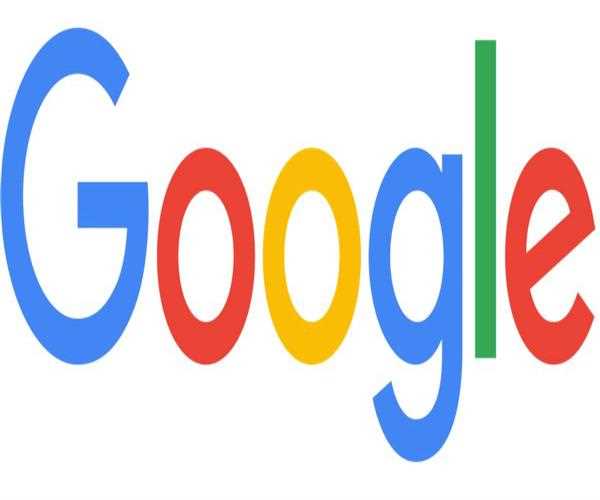
- On your PC, log in as follows: Go to the Google search engine. Select Sign in in the top right corner.
- On your phone or tablet, sign in as follows: Open the Google Maps app on your phone. Then, tap your initial or profile image. Make sure you're logged in to your account. Sign in with a computer or device that you know and trust.
- Select Don't ask this computer again when entering a verification code.
- Switch on a new device that hasn't been configured yet. Pair the gadget with the computer.
- Switch on your phone's display.
- You'll receive a notification on your phone inviting you to set up the new device.
- The notification should be tapped.
- Follow the instructions on the screen.