Android Studio is an Integrated Development Environment (IDE) used for developing Android applications. It is based on the IntelliJ IDEA software and is currently the official IDE for Android development. Here are the steps to learn Android App development using Android Studio:
Learn Java Programming: Java is the programming language used for Android app development. Therefore, it is essential to have a good understanding of Java programming before diving into Android app development. There are many online resources available to learn Java, including tutorials, videos, and books.
Install Android Studio: Once you have a good grasp of Java programming, the next step is to install Android Studio. Android Studio can be downloaded for free from the official Android developer website. It is available for Windows, Mac, and Linux operating systems.
Learn Android Fundamentals: Before starting with the app development process, it is essential to have a good understanding of Android fundamentals, such as activities, layouts, views, and resources. Google provides an excellent resource for learning Android development called the Android Developer Fundamentals.
Create a Simple App: The best way to learn Android app development is by creating a simple app. Android Studio provides many templates for creating different types of apps. Start with a simple app, such as a "Hello World" app, and gradually move on to more complex apps.
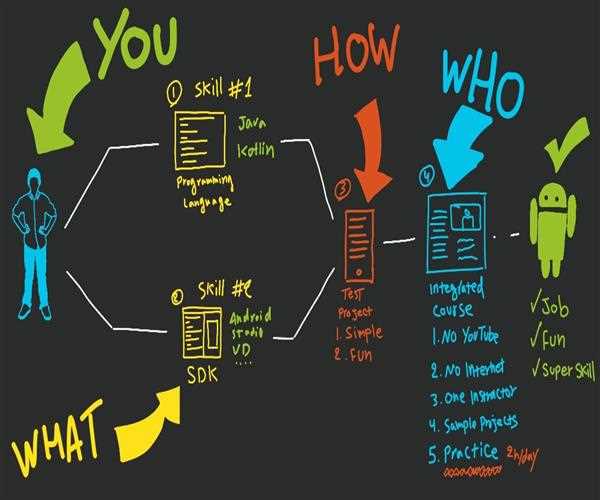
Understand App Components: Android apps consist of several components, such as activities, services, broadcast receivers, and content providers. It is essential to understand how these components work together to create an Android app.
Learn User Interface (UI) Design: A good user interface is critical to the success of an Android app. Android Studio provides a visual editor for creating UI layouts. It is essential to have a good understanding of UI design principles to create an app that is both functional and visually appealing.
Test and Debug: Testing and debugging are critical steps in the app development process. Android Studio provides several tools for testing and debugging Android apps. It is essential to test the app on different devices to ensure that it works correctly on all devices.
Publish Your App: Once your app is ready, the final step is to publish it on the Google Play Store. You will need to create a developer account on the Google Play Console and follow the instructions to publish your app.
In conclusion, learning Android app development using Android Studio requires a good understanding of Java programming, Android fundamentals, app components, UI design, testing, and debugging. By following the steps mentioned above, you can become proficient in Android app development and create successful Android apps.