The time it takes to learn Android Studio can vary depending on various factors, including your prior programming experience, the amount of time you dedicate to learning, and your familiarity with the Android platform. While it's difficult to provide an exact timeline, here are some factors to consider when estimating how long it may take to learn Android Studio:
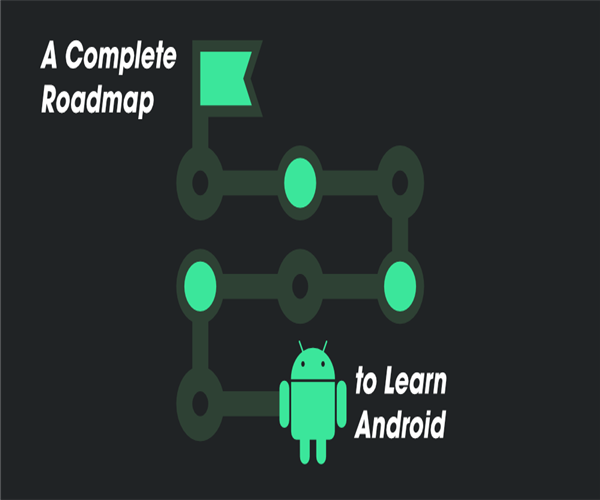
Prior programming experience: If you already have experience with programming concepts and languages, such as Java or Kotlin, you may find it easier to grasp Android development concepts and Android Studio. Familiarity with object-oriented programming principles can be beneficial. However, even if you're new to programming, you can still learn Android Studio with patience and dedication.
Learning Resources: The availability and quality of learning resources can significantly impact your learning speed. There are numerous online tutorials, documentation, video courses, and books dedicated to teaching Android development and Android Studio. Choosing well-structured and comprehensive learning resources can help you progress efficiently.
Time commitment: Learning Android Studio is not an overnight process. It requires consistent practice and dedication. The more time you can allocate to learning and practising, the faster you'll progress. Setting aside regular study sessions and allocating focused time each day or week can help you make steady progress.
Project complexity: As you gain proficiency in Android Studio, you may undertake more complex projects that involve various features and APIs. The time required to learn Android Studio can also depend on the complexity of the projects you aim to build. Starting with simple projects and gradually increasing the complexity can facilitate the learning process.
Hands-on practice: Learning Android Studio involves hands-on practice and experimentation. Building real-world projects, working through coding exercises, and implementing different features can enhance your understanding and speed up your learning. Actively engaging with the development process is essential for mastery.
Familiarity with the Android platform: Understanding the Android ecosystem, its components, and design principles can contribute to your efficiency in Android Studio. If you're already familiar with the Android platform, it can accelerate your learning process. However, even if you're new to Android, Android Studio provides tools and documentation to help you get started.