Steps to install and use Netflix Party on Google Chrome:
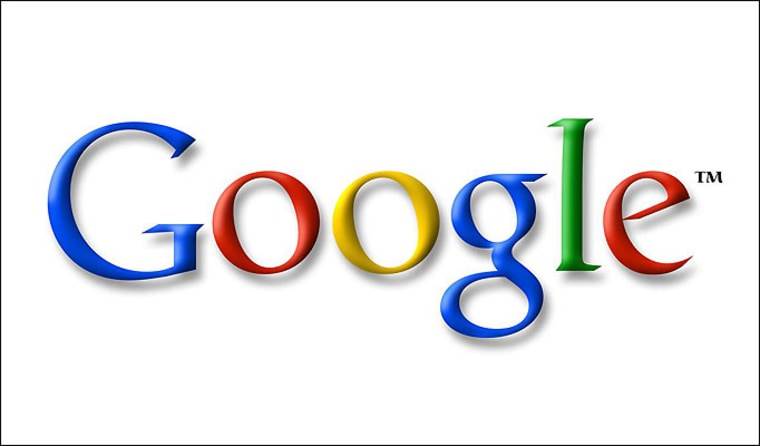
-
Netflix Party is a Google Chrome extension that allows you to watch movies and TV series online with your friends and family. This extension is unique in that it can synchronise video playback, which means that if the group needs to take a little break to get more popcorn, everyone's screen will halt and resume at the same time.
-
Click 'Install Netflix Party' on the Netflix Party website.
-
Click 'Add to Chrome' and then 'Add Extension' once you've arrived at the Chrome Web Store.
-
An 'NP' icon will display in the top right-hand corner.
-
Select a movie or show to watch from the Netflix website.
- The URL can then be copied and pasted by clicking on the 'NP' icon.
- Send your pals the link and start watching together!
- If you receive a Netflix Party link, make sure you first install the addon.
Read More: Why is the Google Chrome volume not working?