Here are some things you can do to solve the problem of Google Assistant showing completely different search results from what you ask:
- Check your voice command. Make sure that you are speaking clearly and that your voice command is accurate.
- Try rephrasing your question. Sometimes, a simple change in wording can make a big difference in the results you get.
- Use more specific keywords. The more specific your keywords, the more likely you are to get the results you want.
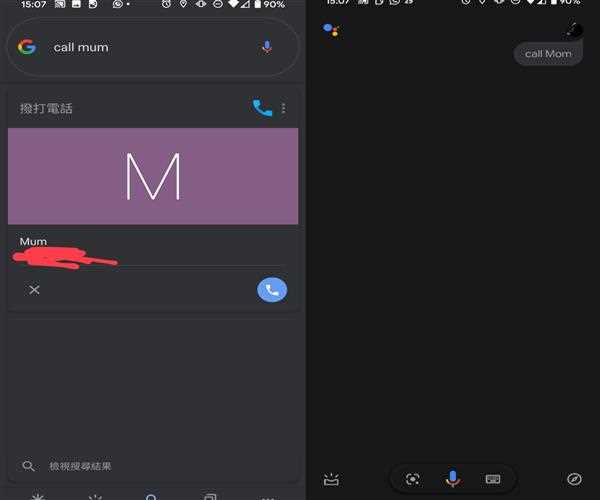
- Check your location settings. If you are traveling, your location settings may be causing Google Assistant to show results that are relevant to your current location, even if you are asking about something else.
- Clear your Google Assistant history. This may help to reset Google Assistant's understanding of your interests and preferences.
- Restart your device. This may help to clear any temporary glitches that are causing problems with Google Assistant.
If you have tried all of these things and you are still having problems, you can contact Google Support for help.
Here are some additional tips for getting better results from Google Assistant:
- Use natural language. The more natural your language, the better Google Assistant will be able to understand what you are asking.
- Use keywords. If you are looking for something specific, use keywords in your question.
- Be specific. The more specific you are, the more likely you are to get the results you want.
- Be patient. Google Assistant is still under development, so it may not always get it right.