- Optimize your website for search engines. This means making sure that your website has high-quality content, that your pages are well-structured, and that your website is easy to navigate.
- Use relevant keywords throughout your website. This will help Google to understand what your website is about and to index your pages properly.
- Create a sitemap for your website. A sitemap is a file that tells Google about all of the pages on your website. This will help Google to crawl your website more easily and to index your pages more quickly.
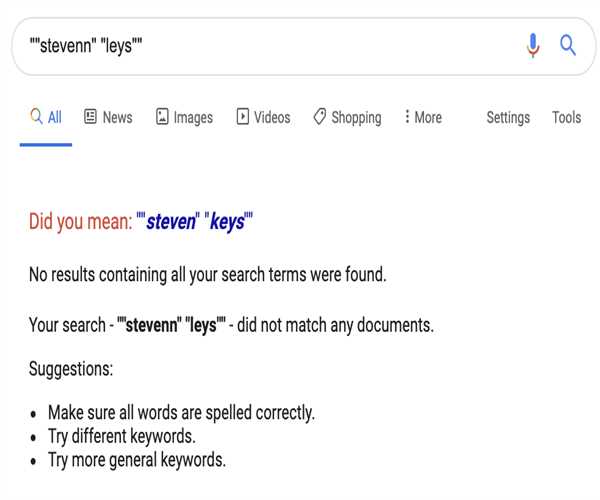
- Submit your website to Google Search Console. Google Search Console is a free tool that allows you to manage your website's presence in Google Search. You can use Google Search Console to check for errors on your website and to submit your website's sitemap.
- Use a Robots.txt file to prevent Google from crawling certain pages on your website. A Robots.txt file is a file that tells Google which pages on your website it should and should not crawl. This can be useful if you have pages on your website that you do not want to appear in search results.
- Use a Canonical URL. A Canonical URL is a way of telling Google that two different URLs point to the same page. This can be useful if you have multiple URLs for the same page, such as a page with a trailing slash and a page without a trailing slash.
If you follow these tips, you can help to prevent "did you mean?" from appearing on Google search results for your website.
Here are some additional tips that may help you prevent "did you mean?" from appearing on Google search results for your website:
- Use clear and concise titles for your pages. The title of your page is one of the most important factors in determining whether or not your page will appear in search results. Make sure that your titles are clear and concise and that they accurately reflect the content of your page.
- Use descriptive meta descriptions for your pages. The meta description is a short snippet of text that appears below the title of your page in search results. Make sure that your meta descriptions are descriptive and that they accurately reflect the content of your page.
- Use relevant keywords in your page content. The keywords that you use in your page content will help Google to understand what your page is about. Make sure that you use relevant keywords throughout your page content, but don't overdo it.
- Keep your pages up-to-date. Google prefers to index pages that are up-to-date. Make sure that you keep your pages up-to-date with fresh content so that Google will keep them indexed.