When a Skype conversation has zero participants, it is essentially a chat room that is no longer being used. The conversation will remain in your chat list, but it will be marked as "inactive." You can still access the conversation and read the messages that were sent, but you will not be able to send any new messages.
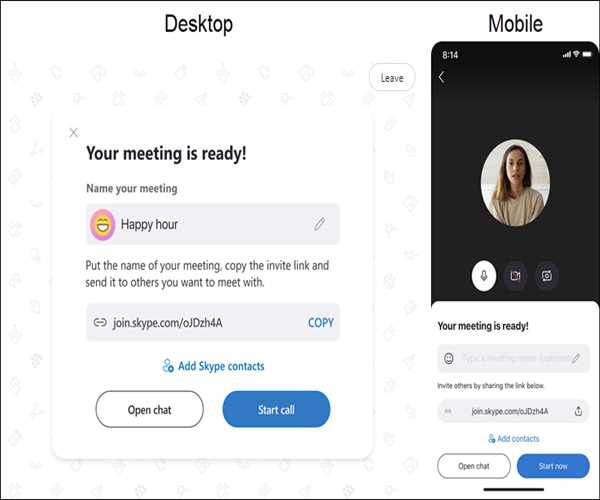
If you want to delete the conversation, you can do so by right-clicking on it in your chat list and selecting "Delete conversation." You can also choose to "Hide conversation" if you want to keep it in your chat list but don't want to see it.
Here are some of the things that happen to a Skype conversation with zero participants:
- The conversation will be marked as "inactive." This means that it will no longer be displayed in the "Active" section of your chat list.
- You will not be able to send any new messages to the conversation. If you try to send a message, you will receive an error message.
- You will still be able to read the messages that were sent in the conversation. However, you will not be able to reply to them.
- The conversation will remain in your chat list. You can delete it if you want, but it will not be deleted automatically.
The exact behavior of a Skype conversation with zero participants may vary depending on your settings. For example, if you have "Delete inactive conversations" enabled, the conversation may be deleted automatically after a certain period of time.