There are a few reasons why people might not be able to see you well on Skype. Here are some of the most common problems:
- Your camera is not turned on. Make sure that your camera is turned on and that it is not being blocked by anything.
- Your camera is not set to the correct resolution. Go to your Skype settings and make sure that your camera is set to the highest resolution possible.
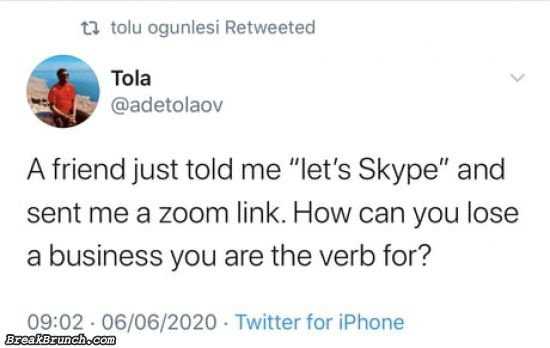
- Your internet connection is slow. If your internet connection is slow, it can cause your video to be pixelated or choppy.
- Your camera is not compatible with Skype. Make sure that your camera is compatible with Skype and that you have the latest drivers installed.
- Your camera is dirty. Clean the lens of your camera with a soft cloth.
If you have checked all of these things and people are still not able to see you well on Skype, you may need to contact Skype support for help.
Here are some additional tips to help you troubleshoot video problems on Skype:
- Try restarting your computer. This can often fix minor problems with your computer's hardware or software.
- Try using a different camera. If you have another camera, try using it to see if that fixes the problem.
- Try using a different internet connection. If you are using a Wi-Fi connection, try using a wired connection instead.
- Try updating your Skype software. Skype is constantly releasing updates that fix bugs and improve performance.