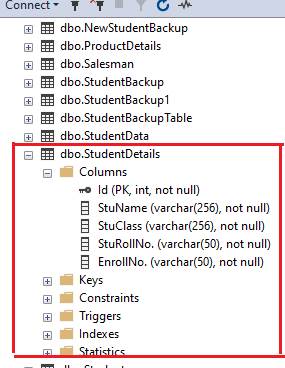Table in SQL Database :
A table in SQL Server is a database object that contains all the data in Database. In the table the data is organized in 'row' and 'column' format. Every row in table is represent a unique record and each columns represent the field in records.
Create a Table in SQL Database :
There are two ways to create a new Table in SQL Database-
1- By using of SQL command-
Syntax for create table in database
Create table table_name ;
Example of creating a table in Employees database name “StudentData”.
create table StudentData(
Id int not null primary key,
stuAge int not null,
stuName varchar(50),
stuCourse varchar(50),
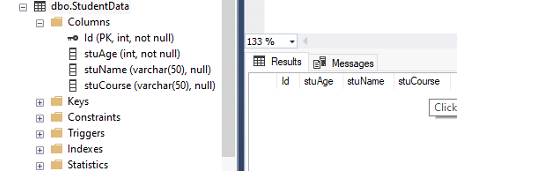
2- By using of SQL Server Management Studio :
Open Database from Object Explorer, Explore your Database and Right Click on Table Folder and select 'New' and then select 'Table' from Option Menu.
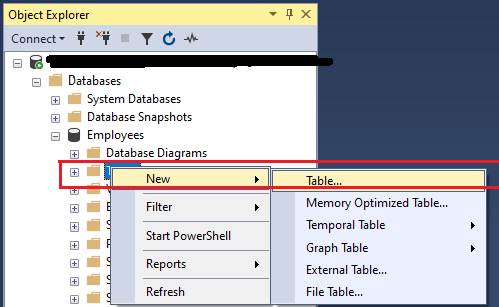
A new tab Open on your Screen in Which Fill the Column Name for column of table and Data Type for Column and Allow Nulls to select Columns are null or not. After provide Columns for your Table then click Save button from Menu Bar OR Click ctrl+s button from your Keyboard Then a Popup menu is open to write the Table Name. Here Write your table name and Click on OK Button. Then your Table is created. You can done like the bellow picture-
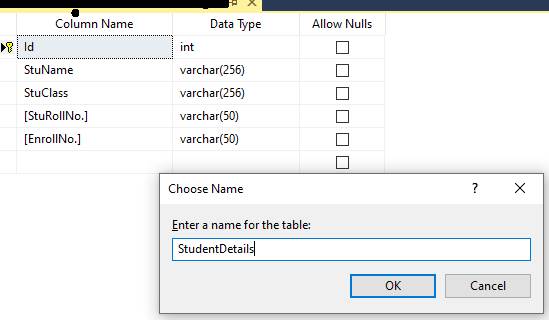
After save your database table then explore Table folder from your Database and you can see your table you have created.