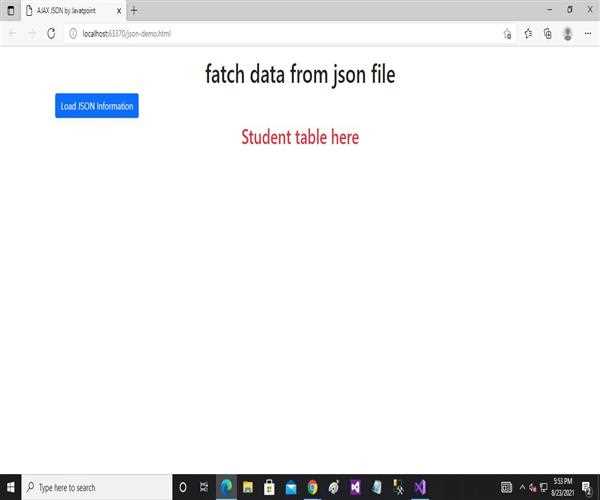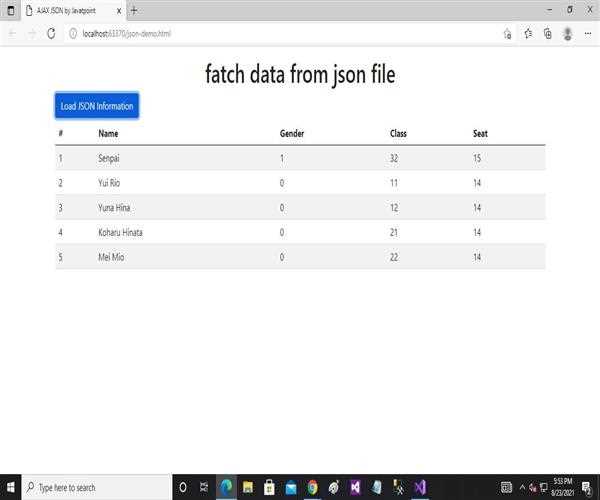student.json
[
{
'ID': '1',
'Name': 'Senpai',
'Gender': '1',
'Class': '32',
'Seat': '15'
},
{
'ID': '2',
'Name': 'Yui Rio',
'Gender': '0',
'Class': '11',
'Seat': '14'
},
{
'ID': '3',
'Name': 'Yuna Hina',
'Gender': '0',
'Class': '12',
'Seat': '14'
},
{
'ID': '4',
'Name': 'Koharu Hinata',
'Gender': '0',
'Class': '21',
'Seat': '14'
},
{
'ID': '5',
'Name': 'Mei Mio',
'Gender': '0',
'Class': '22',
'Seat': '14'
}
]
Example.html
<html>
<head>
<meta content='text/html; charset=utf-8'>
<title>AJAX JSON by Javatpoint</title>
<link href='https://cdn.jsdelivr.net/npm/bootstrap@5.0.2/dist/css/bootstrap.min.css' rel='stylesheet' integrity='sha384-EVSTQN3/azprG1Anm3QDgpJLIm9Nao0Yz1ztcQTwFspd3yD65VohhpuuCOmLASjC' crossorigin='anonymous'>
</head>
<body>
<div class='container mt-3'>
<h1 class='text-center'>fatch data from json file</h1>
<button type='button' class='btn btn-primary' onclick='loadJSONData()'>Load JSON Information</button>
<h2 class='mt-2 text-center text-danger' id='dummy'>Student table here</h2>
<table id='loadDataInTable' class='mt-1 table table-striped table-hover'>
</table>
<p></p>
</div>
<script >
function loadJSONData() {
var request;
if (window.XMLHttpRequest) {
request = new XMLHttpRequest();//for Chrome, mozilla etc
}
request.onreadystatechange = function () {
if (request.readyState == 4) {
var jsonObj = JSON.parse(request.responseText);//JSON.parse() returns JSON object
let table = '<thead class=\'thead-dark\'><tr><th> # </th><th>Name</th><th>Gender</th><th>Class</th><th>Seat</th></tr></thead>';
jsonObj.forEach(element => {
table += '<tr><td> ' + element.ID + ' </td>'
+ '<td> ' + element.Name + ' </td>'
+ '<td> ' + element.Gender + ' </td>'
+ '<td> ' + element.Class + ' </td>'
+ '<td> ' + element.Seat + ' </td></tr> ';
});
document.getElementById('dummy').remove();
document.getElementById('loadDataInTable').innerHTML = table;
}
}
request.open('GET', 'student.json', true);
request.send();
}
</script>
</body>
</html>
Output