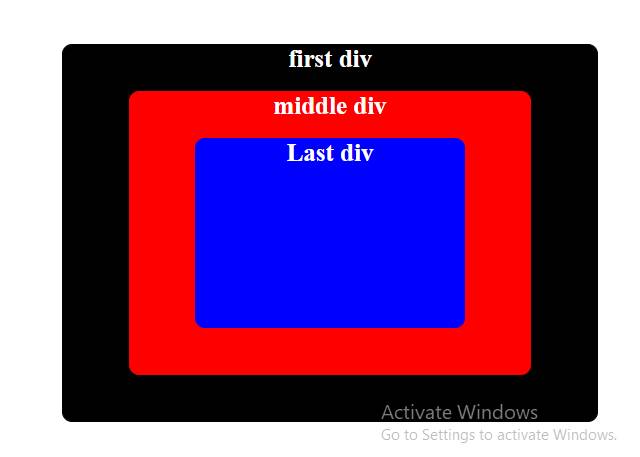What is a Z Index?
Z Index (z-index) is a CSS property that defines the order of overlapping HTML elements. Elements with a higher index will be placed on top of elements with a lower index.
Note: Z index only works on positioned elements (position:absolute,
position:relative, or position:fixed).
Possible Values
/* Default value if not specified */
z-index: auto;
/* Integer values */
z-index: 1;
z-index: 100;
z-index: 9999;
z-index: -1;
/* Global values */
z-index: inherit;
z-index: initial;
z-index: unset;How to use the Z Index
In this example, you can see three boxes displayed on top of each other in different orders using
z-index.
HTML
<div class='container'>
<div class='box' id='blue'></div>
<div class='box' id='red'></div>
<div class='box' id='green'></div>
</div>CSS
#blue {
background-color: blue;
}
#red {
background-color: red;
}
#green {
background-color: green;
}