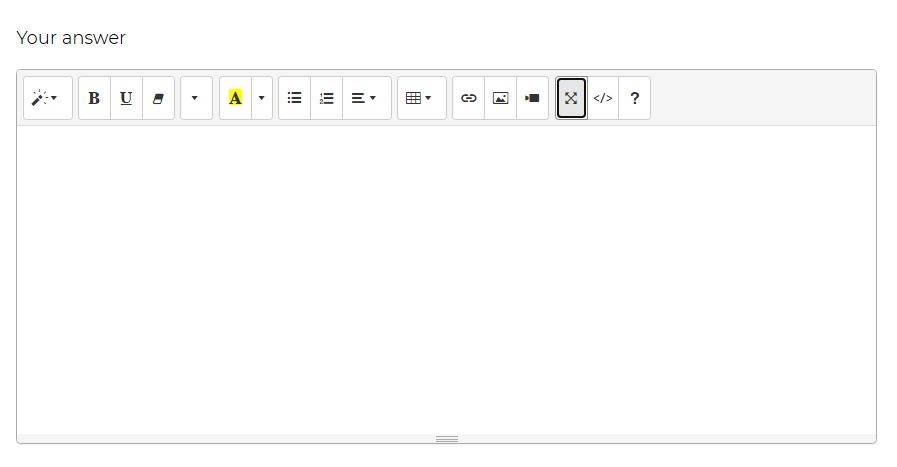Sharing an answer needs to be specific enough and accurate, The one who is asking any question at MindStick Q&A demands such answers that can complete his requirement.
Answers on MindStick can be of Two types:
Prescriptive - Prescriptive are those answers which are answered in the simplest way, exactly giving the answers in a word , or maybe in a sentence.
Descriptive - Descriptive answers are generally very well explained, described, and answered in such a way that can also answer all the sub-question that could be occurred regarding that.
- To share the answer you need to Register with MindStick first.
- To share the answer you need to Register with MindStick first.
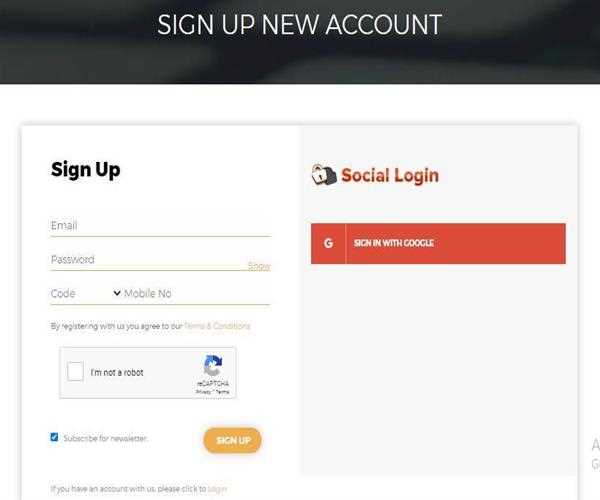
- Now as you are logged in, you need to visit the MindStick Q&A page, where you can have the possibility of Answering to any Question.
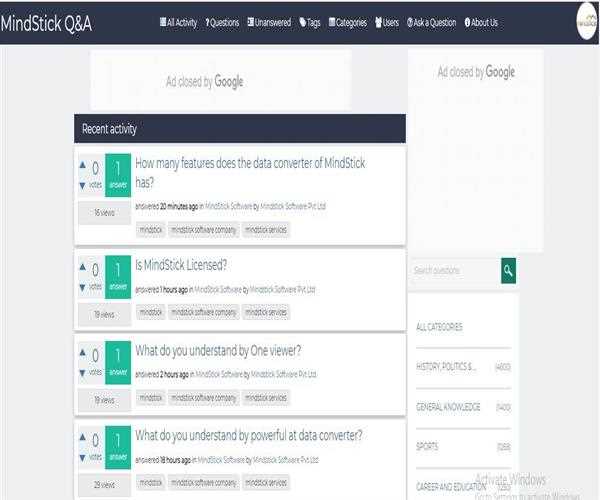
- Pick up the Question and scroll down at the end of the Question where you will get 2 of the options, whether to Answer or to leave a Comment.
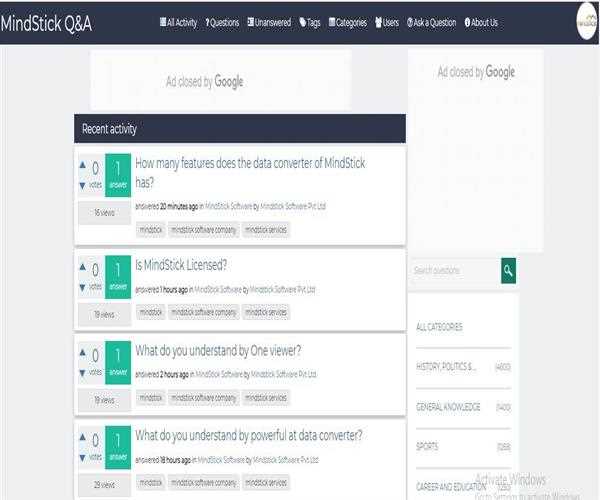
- Pick up the Question and scroll down at the end of the Question where you will get 2 of the options, whether to Answer or to leave a Comment.
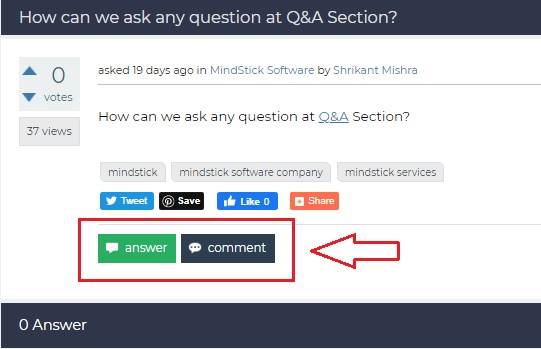
- Click on the Answer tab, new drop down window will be open where you can write your answer as well as add Images, Videos, Headings, Tables, Links and many more features.