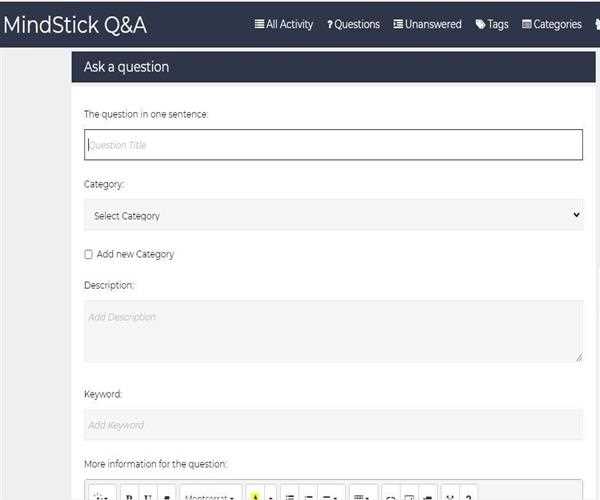A question is an expression that typically operates as a request for information, data, and knowledge which is demanded to be provided in the form of the answer.
There are 4 types of questions:
- General or Yes/No Questions - Simple questions that can be answered simplistically like “yes” or “no” are logically called yes/no questions.
- Special or Wh-Questions - A specific question, as you can assume, uses a particular word at the start of the sentence to ask a particular question. The questions words who, why, where, what, when, how, how many, etc.
- Choice Questions - Choice questions are questions that offer a choice of different choices such as an answer (you may recall them from your exams as multiple-choice questions). They are built up of two parts, which are connected by the conjunction
OR.
- Disjunctive or Tag Questions - These questions are also made up of two parts, In which the first component is a positive statement, and the second part is negative, or vice-versa.
To ask a question at MindStick Q&A -
- You must be registered with
MindStick.
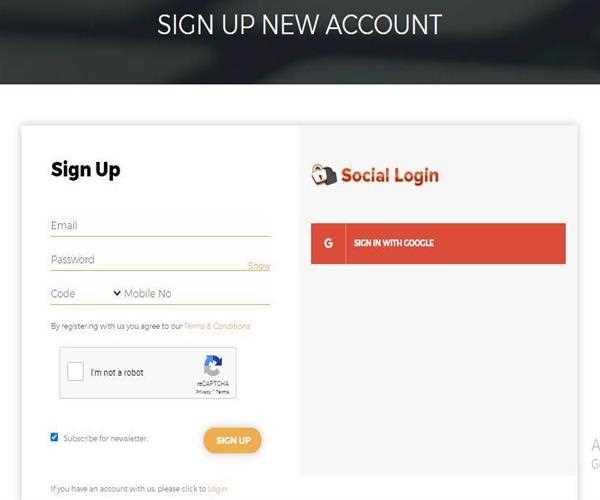
- Now go to answers.mindstick.com
- You need to login with the MindStick Q&A with your Valid Credentials.
- Now as you are logged in, you need to visit the MindStick Q&A page, where you can have the possibility of questioning whatever is in your mind.
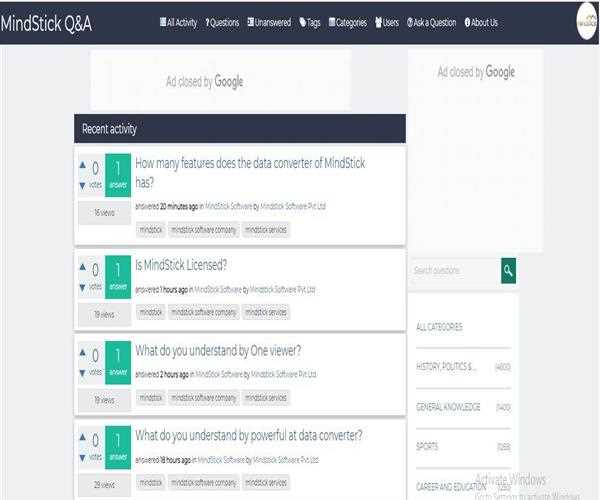
- Now on the Main menu you’ll find the "Ask a question" button, click the button.