Step 1: Launch Visual Studio To create an XML document in C#, you will need a C# development environment. Visual Studio is a widely used development environment that you can use for this purpose. Launch Visual Studio on your computer.
Step 2: Create a New C# Console Application Project In Visual Studio, create a new C# console application project. To do this, click on "File" and then "New Project." In the "New Project" dialog box, select "Console App (.NET Framework)" under "Visual C#," give your project a name, and click on "Create."
Step 3: Add a Reference to the System.Xml Namespace The System.Xml namespace contains the classes that you will use to create and manipulate XML documents in C#. To add a reference to the System.Xml namespace, right-click on the project in the Solution Explorer and select "Add" > "Reference." In the "Reference Manager" dialog box, select "System.Xml" under "Assemblies" and click on "OK."
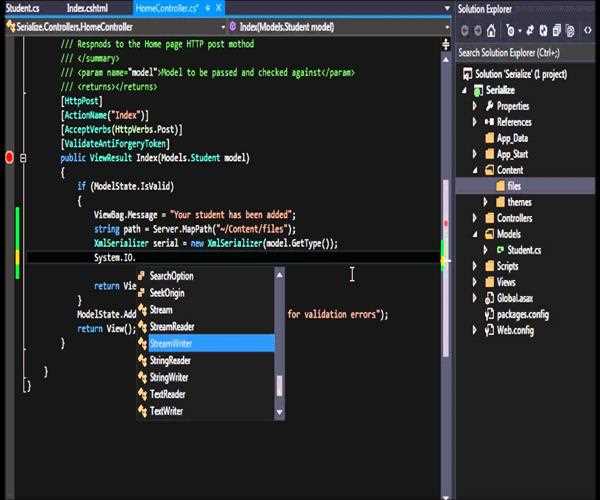
Step 4: Create an XML Document To create an XML document, you need to create an instance of the XmlDocument class. The XmlDocument class provides a set of methods and properties to work with XML documents. You can create an instance of the XmlDocument class using the "new" keyword in your C# code.
Step 5: Create the Root Element The root element is the top-level element in an XML document. You can create the root element using the CreateElement method of the XmlDocument class. The CreateElement method takes a string parameter that represents the name of the element you want to create.
Step 6: Create Child Elements You can create child elements under the root element using the CreateElement method of the XmlDocument class. The CreateElement method takes a string parameter that represents the name of the element you want to create.
Step 7: Add Attributes to Elements You can add attributes to elements using the SetAttribute method of the XmlElement class. The SetAttribute method takes two string parameters, the first one is the name of the attribute you want to add, and the second one is the value of the attribute.
Step 8: Save the XML Document To save the XML document, you can use the Save method of the XmlDocument class. The Save method takes a string parameter that represents the path of the file where you want to save the XML document.
These are the basic steps to create an XML document in C#. Once you have created the XML document, you can use various methods and properties of the XmlDocument class to manipulate the document as needed.