An application flooding virus is a type of malware that uses batch programming to open a large number of applications on a victim's computer. This can cause the computer to slow down or even crash.
Batch programming is a type of scripting language that is used to automate tasks on a computer. It is often used to run repetitive tasks, such as opening a series of applications.
An application flooding virus works by creating a batch file that contains a list of applications to open. The batch file is then executed on the victim's computer, which causes the applications to open one after the other.
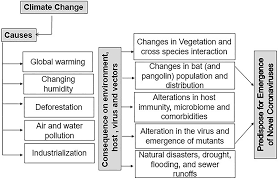
The number of applications that are opened by an application flooding virus can vary. Some viruses may only open a few applications, while others may open hundreds or even thousands of applications.
The impact of an application flooding virus depends on the number of applications that are opened and the resources available on the victim's computer. If a large number of applications are opened, the computer may slow down significantly or even crash.
In addition to slowing down or crashing the victim's computer, an application flooding virus can also consume a lot of resources, such as CPU time and memory. This can make it difficult for the victim to use their computer for other tasks.
Application flooding viruses are often spread through email attachments or malicious websites. Once a virus is installed on a computer, it can spread to other computers through a variety of ways, such as file sharing or network connections.
There are a number of ways to protect your computer from application flooding viruses. These include:
- Using antivirus software. Antivirus software can help to detect and remove application flooding viruses.
- Being careful about opening email attachments. Do not open email attachments from unknown senders.
- Keeping your software up to date. Software updates often include security patches that can help to protect your computer from malware.
- Being careful about what websites you visit. Do not visit websites that you do not trust.
If you think that your computer may be infected with an application flooding virus, there are a number of things you can do. These include:
- Scan your computer with antivirus software.
- **Remove any suspicious files or programs.
- **Change your passwords.
- Report the virus to the authorities.
By following these tips, you can help to protect your computer from application flooding viruses.