Google Analytics is a free web analytics service that tracks and reports website traffic. It also allows you to segment your traffic by different criteria, including location, device, and behavior.
One of the most powerful features of Google Analytics is the ability to create audience lists.
AUDIENCE LIST
An audience list is a group of users who share certain characteristics, such as location, device, or behavior. The audience list is a collection of data that includes information about the people who visit your website. This data can be used to create targeted marketing campaigns and to track the success of your marketing efforts.
The audience list includes information such as the visitor's geographical location, the type of device they are using, the browser they are using, and the Referrer URL. This data is important because it helps you understand who your audience is and how they found your website. It also helps you track the success of your marketing campaigns.
You can use audience lists to better understand your users and target your marketing campaigns. For example, you can create a list of users who live in a certain country or who use a certain type of device.
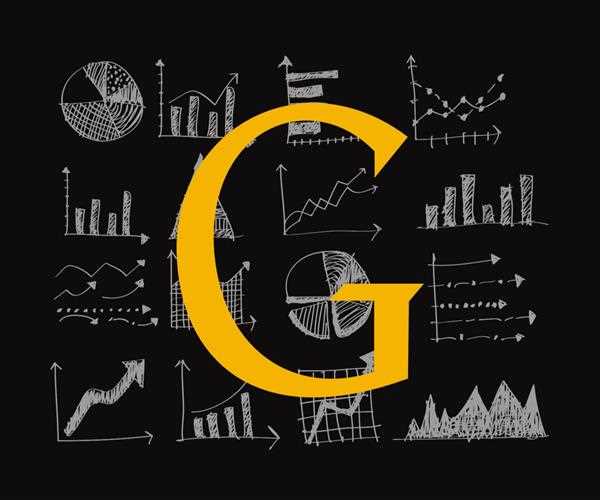
Creating an audience list is simple
First, you need to create a segment. A segment is a group of users who share certain characteristics.
Next, you need to choose the criteria for your segment. You can choose from a variety of criteria, including location, device, and behavior.
Finally, you need to name your segment and save it. Once you've saved your segment, you can use it to create an audience list.
To create an audience list, you need to go to the Audience tab and click on the Lists tab. From there, you can click on the 'Create a new list' button.
Enter a name for your list and select the segment you want to use. Then, click on the 'Create' button.
Your audience list is now ready to use! You can use it to target your marketing campaigns and better understand your users.
There are numerous resources available to assist you in getting started. For more information, visit the Google Analytics Help Center.