In Salesforce only Salesforce Administrator having the permission to change the settings for API access. Note that Salesforce Administrator can control the “Profile” and “Permission Sets” of all the user’s under him.
To modify the user Permissions follow the steps:
1. Click on the “Setup” link on the top right of the tab bars.
2. Now, click on the Manage Users under the “Administer” section that is located on the left-hand side of the screen or type Manage Users in the “Quick Find / Search” box, and after click on Profiles link.
 OR
OR
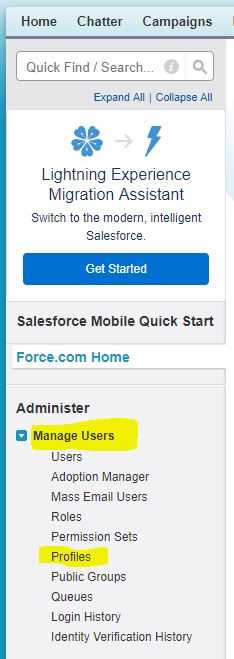
3. After clicking on the "Profile" link, a Profile page with a list of Profile Name will be open. Now, click on the Edit link to the specific Profile you want to change the permissions. See the screenshot.
[In our example I am selecting Custom: Sales Profile]
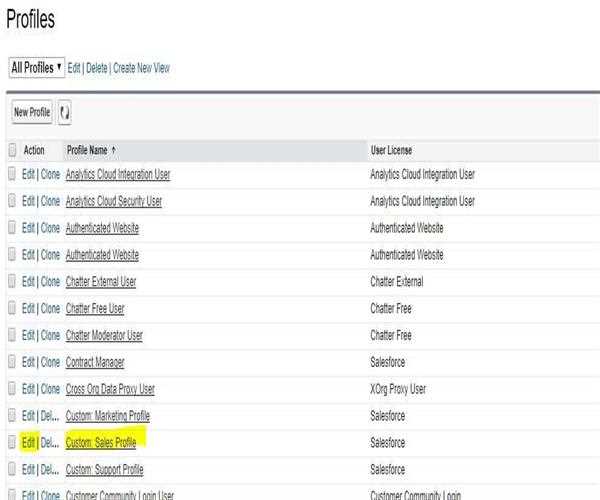
4. Now, Scroll down to Administrative Permissions, here you will find the option “API Enabled” find it and check the API Enabled box.
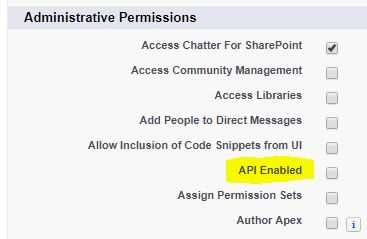 -->
--> 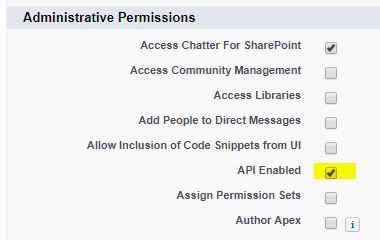
5. And after click on “Save” button to save the changes.