Well, it’s really simple to cast your mobile screen on television but you need to have chrome cast. Before casting the screen just keep in mind that whether your phone is properly connected to a Wi-Fi network or not and also just have look that mobile or tablet which you are using must be on connected on the same network through which your chromecast is connected.

For a better experience, you must be always on the latest version of chromecast application you are allowed to double check that you are on the current version or not.
Now follow these simple steps to cast your device screen on your television:
- At first tap on chromecast enabled application from device
- Tap on the cast button inactive cast extension well the cast button is located at different places in every chromecast enabled application
- Now tap on the device you wish to cast
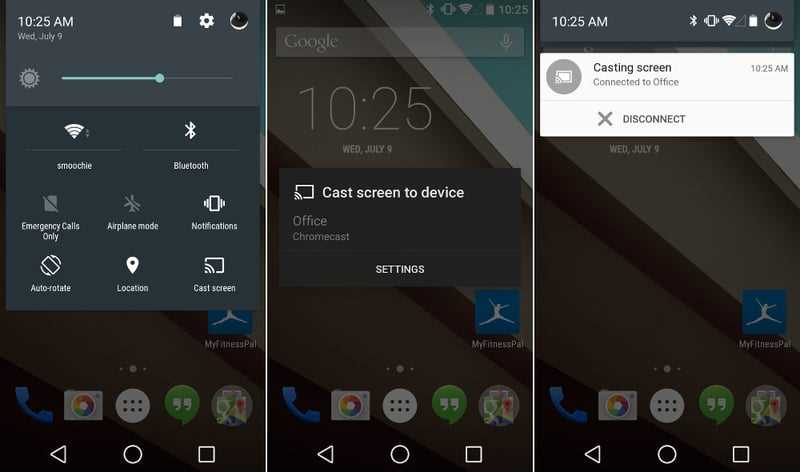
- The cast button color will get changed as after you are connected
- Now scroll up the application which stream videos such as YouTube or Google music etc. and look at the cast icon
- And you are all set for casting videos, music, movie or anything you wish too
- To stop the casting just tap the cast button and then disconnect it
you can watch this: