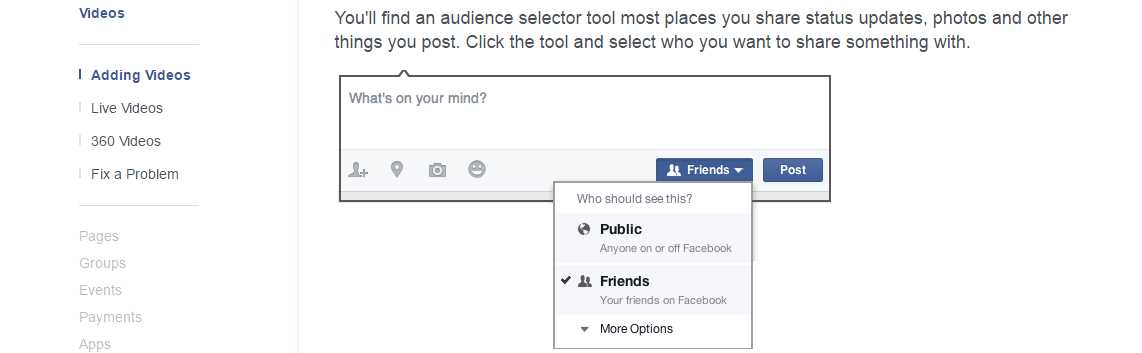For changing the privacy setting of a video uploaded you must follow these steps:
- At first, go to the video in which you want to adjust the settings.
- You will see an audience selector option on the top of your video post.
- Now you can see that you can actually choose your audience who can see your video post.
- One thing you must keep in your mind that you can only change and adjust the privacy of videos which are uploaded by you.
see this