Netstat (network statistics) is a command-line tool that provides information about network connections and network-related statistics on a computer. It is available on most Unix-based operating systems, including Linux and macOS, as well as on Windows. The tool can be used to display information about active network connections, routing tables, and network interface statistics.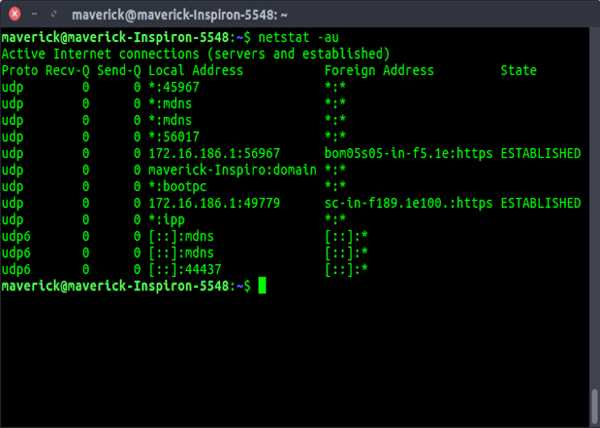
The netstat command is often used to troubleshoot network problems and to monitor network activity. By default, the tool displays a list of all active connections, including the protocol used, local and remote addresses, and the current state of the connection. This information can be used to identify which processes are using the network and which remote hosts they are communicating with.
One of the most common uses of netstat is to identify open ports on a system. Ports are the endpoints of a connection, and each port is associated with a specific service or application. By using netstat to display all open ports, system administrators can quickly identify any services or applications that are listening for incoming connections. This information is useful for securing a system and ensuring that only necessary services are running.
Netstat can also display routing table information, which is useful for troubleshooting network connectivity problems. The routing table contains information about how packets should be forwarded between different network interfaces and routers. By examining the routing table, administrators can identify any misconfigured routes or routing problems that may be causing network issues.
In addition to displaying network connection and routing information, netstat can also display various network interface statistics. These statistics include the number of bytes and packets transmitted and received, as well as error and collision statistics. This information can be used to monitor network performance and to identify any potential bottlenecks or problems.
Overall, netstat is a powerful and versatile tool for managing and troubleshooting network connections and activity. Its ability to display information about active connections, open ports, routing tables, and network interface statistics make it an essential tool for system administrators and network engineers. By using netstat, these professionals can quickly identify and resolve network issues, ensuring that systems and networks remain secure and perform optimally.