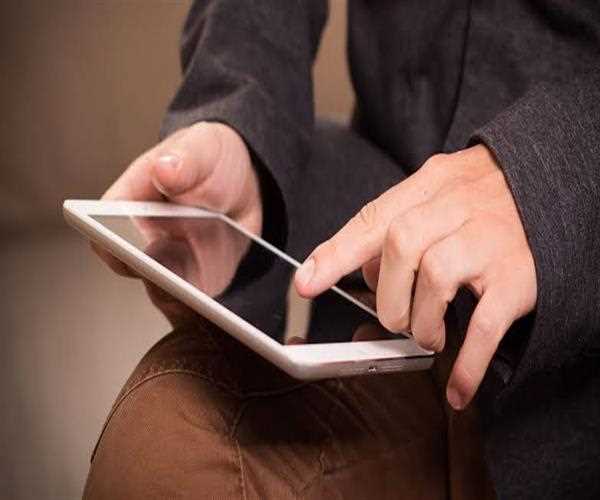
Dealing with a malfunctioning home button on your tablet can be frustrating, but there are several steps you can take to troubleshoot and potentially fix the issue. Here's a comprehensive guide to help you address a tablet with a malfunctioning home button:
- Restart Your Tablet:
A simple restart can often resolve temporary glitches affecting the functionality of the home button. Power off your tablet, wait for a few seconds, and then turn it back on. Check if the home button starts working after the restart. - Clean the Home Button:
Dust, dirt, or debris around the home button may hinder its responsiveness. Use a soft, lint-free cloth to gently clean the home button and the surrounding area. Avoid using excessive force or liquid cleaners. - Update Operating System:
Ensure that your tablet's operating system is up to date. Manufacturers release updates that may include bug fixes and improvements. Go to the settings menu, check for available updates, and install them. - Enable On-Screen Navigation Buttons:
Many tablets offer on-screen navigation buttons as an alternative to physical buttons. Check your tablet's settings to enable on-screen navigation, providing an alternative way to navigate without relying on the malfunctioning home button. - Calibrate Touch Screen:
Calibrating the touch screen can sometimes improve the responsiveness of buttons. Access the tablet's settings, navigate to the display or touch settings, and look for an option to calibrate the touch screen. - Check Accessibility Settings:
Some tablets offer accessibility settings that allow you to customize touch input. Explore the accessibility settings to see if there are options to adjust or enhance touch sensitivity, which may benefit the home button. - Perform a Factory Reset (Backup First):
If the issue persists, consider performing a factory reset on your tablet. Keep in mind that this action will erase all data on your tablet, so ensure you have a backup of important information before proceeding. After the reset, check if the home button functions properly. - Use External Button Remapper Apps:
There are third-party apps available on app stores that allow you to remap hardware buttons or create virtual buttons on the screen. Install a reputable button remapper app and configure it to substitute the home button's functionality. - Check for Physical Damage:
Inspect the home button for any physical damage or irregularities. If the button appears damaged, it may need professional repair or replacement. Consult the tablet manufacturer's customer support or visit an authorized service center. - Contact Manufacturer Support:
If the home button issue persists despite your efforts, contact the tablet manufacturer's customer support. They may provide specific guidance based on your tablet model and offer further troubleshooting steps or repair options. - Consider Professional Repair:
If the tablet is still under warranty, or if you are not comfortable performing repairs yourself, consider seeking professional assistance. Authorized service centers can diagnose and repair hardware issues, including problems with the home button. - DIY Repair (Caution):
If you have technical expertise, you may explore DIY repair options. However, this involves disassembling the tablet, which can void the warranty and carries risks. Only attempt this if you are confident in your abilities and have researched the specific steps for your tablet model.
By systematically going through these steps, you can troubleshoot and potentially fix a tablet with a malfunctioning home button. If the problem persists, seeking assistance from the tablet manufacturer's support team or a professional repair service may be necessary for a more accurate evaluation and resolution.
