If you're experiencing issues with your email not sending, consider the following troubleshooting steps to identify and resolve the problem:
Check Internet Connection: Ensure that your internet connection is stable. A weak or interrupted connection can prevent emails from being sent. Try loading a webpage or accessing other online services to verify your internet connection.
Verify Recipient Email Address: Double-check the recipient's email address for accuracy. Typos or incorrect addresses can lead to delivery failures.
Check Outbox: Examine your email client's Outbox or Sent folder. If the email is stuck in the Outbox, there may be issues with the server connection or configuration.
Review Email Size and Attachments: Large email attachments can cause sending failures. Consider compressing large files or using file-sharing services for heavy attachments.
Email Server Settings: Ensure that your email client settings are configured correctly. Verify the incoming and outgoing server settings, as well as the authentication methods required by your email provider.
Check Email Quota: Some email providers impose storage limits. If your email account is near its quota, it may prevent new emails from being sent. Clear out unnecessary emails or attachments to free up space.
Try Alternative Ports: If using a desktop email client, try changing the outgoing server port. Some internet service providers may block default ports, causing sending issues.
Disable Antivirus or Firewall Temporarily: Your antivirus or firewall settings may be blocking the email client. Temporarily disable these security features and attempt to send the email again.
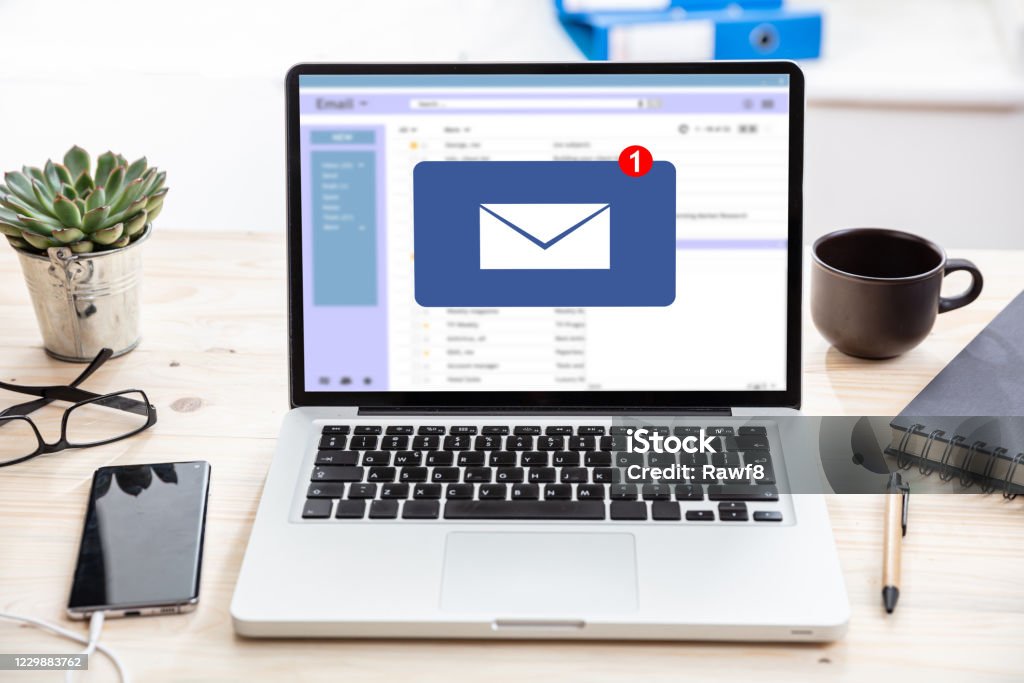
If the problem persists, contact your email provider's support for assistance or consult online forums for specific troubleshooting related to your email client or service.
Read also: How to fix email login problems